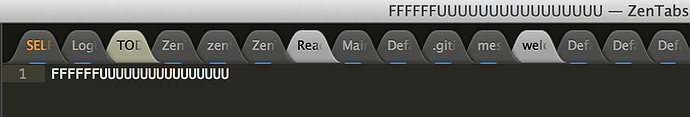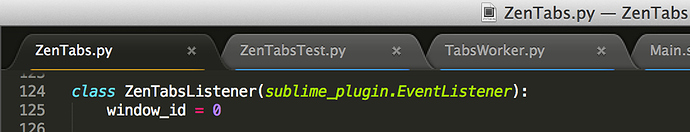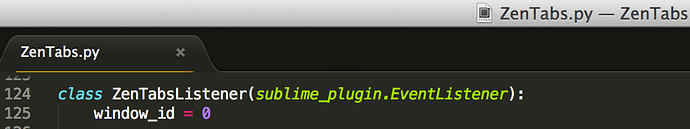[size=120]I build Zen Tabs(https://sublime.wbond.net/packages/Zen%20Tabs) plugin because I tired of mess in my tab bar. Zen Tabs automatically closes older tab when you open a new one, so you don’t overreach a configurable limit. Its target is focus and peace of mind - Zen.[/size] 
[size=150]Spoiler[/size]
How often do you see something like this? It is useless pice of sh… Isn’t it?
Now it stops!
Now you can be in Zen when you are working with Sublime Text.
Your tab bar can always have a look like this:
Or even like this:
You have to do nothing for this. You just need to install this package, set opened tabs limit(default 10) and enjoy.
When you will open 11th tab the oldest one will be closed. And don’t worry it will never close any tab with unsaved work. If you have nothing but tabs with unsaved work, it will just ignore the limit and create a new tab anyway.
Recently I’ve added one more feature - Tab Browser. It is “quick panel” with opened tabs in it. To open Tab Browser just press [size=110]alt+tab[/size] :
https://dl.dropboxusercontent.com/u/22258694/ZenTabs/ZenTabs-QuickPanel.jpg
] you can proceed to push alt+tab and move through tabs/]
] you can use arrow keys to move through tabs/]
] you can start typing name of tab to filter items in panel/]
[size=130]I’ve already had a plan of possible improvements(https://github.com/travmik/ZenTabs/blob/master/TODO.todo) - but if you are interesting in or have some ideas how to improve it - I always welcome it.[/size]