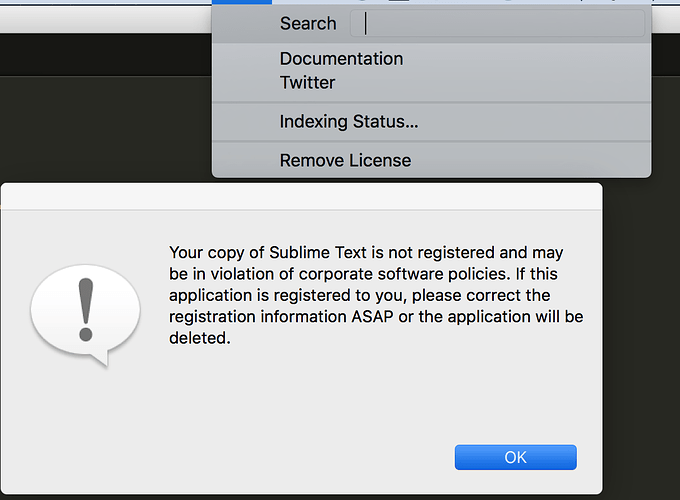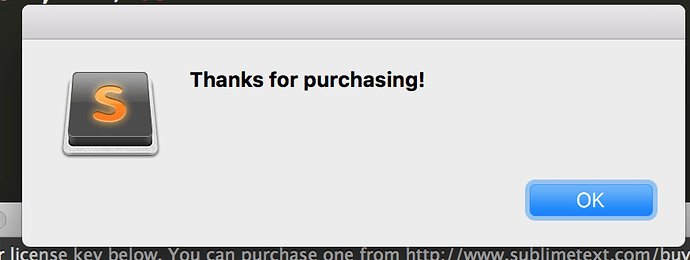I use Sublime Text 3 on Mac.
I constantly get message that says, “Your copy of sublime is not registered message, even though I’ve registered it…”
The pop ups go away if I close them, but they keep coming. It is really disruptive to my work flow. I paid $70 for the license, and added the key. I still get the messages.
I have removed the application, reinstalled it, put in the key and still get the same errors.
Please help!