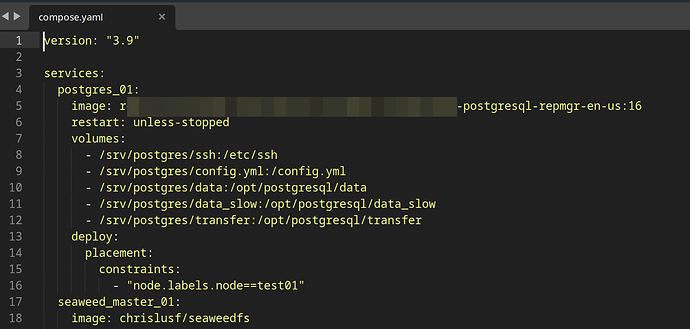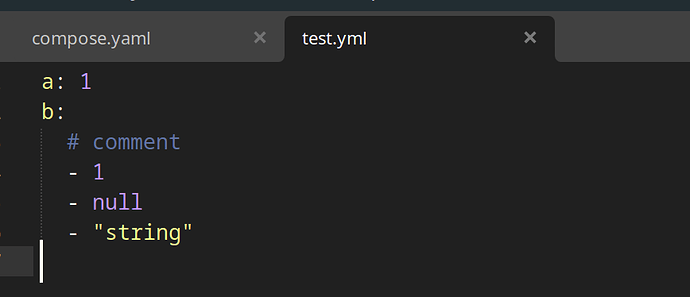I’m new to sublime text, I just installed sublime-text-4 on manjaro linux. When I open a YAML file, then it does not do syntax highlight. Even if I do “Set Syntax: YAML” manually, it just does not work. Here is an example:
Very strange, because syntax coloring works for other files: shell script, go source file, Typescript etc. But YAML does not. What am I missing?