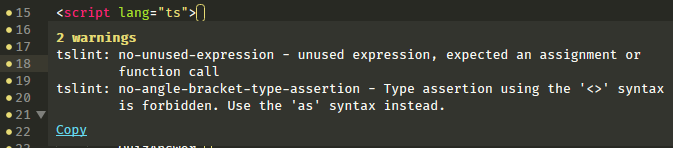Hm, thanks for your efforts, @FichteFoll! I unfortunately have to work under Windows (I’d prefer Linux a lot for Vue development), but I got it to work by installing the npm modules typescript and tslint globally under Windows with the npm i -g ... command. Besides that I use the following configuration for SublimeLinter:
// SublimeLinter Settings - User
{
"linters": {
// The name of the linter you installed
"tslint": {
// Disables the linter. The default here is 'not set'
"disable": false,
"chdir": "${project}",
}
},
"paths": {
"windows": ["C:/Program Files/nodejs/"]
}
}
Maybe that helps in case you really want to dive deeper into this. So tslint correctly detects the <script type="ts"> section of my vue component and only lints that part, but yes, it starts already complaining about the script tag itself, which doesn’t seem to make any sense to me.