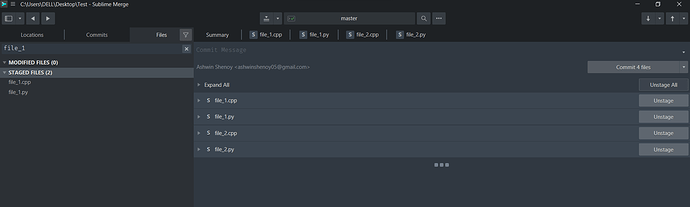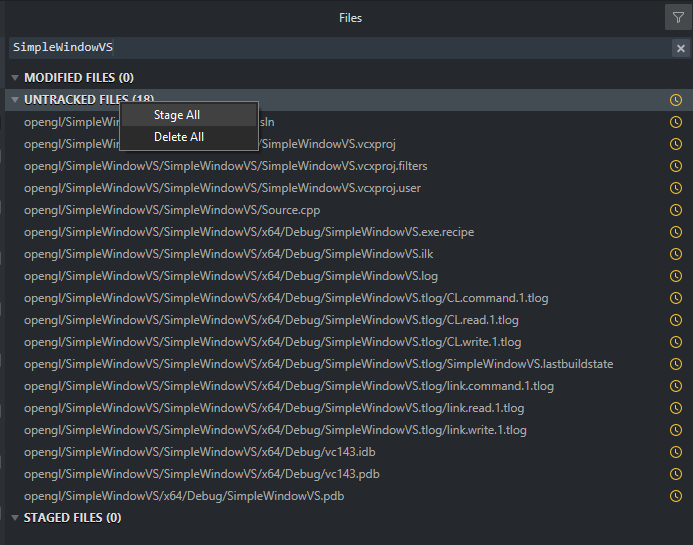Hi all,
Is there a way to filter and then selectively pick files to be staged in Merge?
Here’s an example: Say I have this structure:
myRepo/
|- cpp/{file1.cpp, file2.cpp}
|- py/{file1.py, file2.py}
and say I want to stage file1.cpp and file1.py, but not file2.*. I can filter the files in Merge by, say, "file1" and it shows the right results. But if I want to select them both for staging, apparently I cannot do that.
Of course, this is a simple example, but I can imagine a more complex query using regex, say, which matches, perhaps, tens of files which I most definitely don’t want to select one by one.
Am I doing something wrong or is it not possible in the current version?