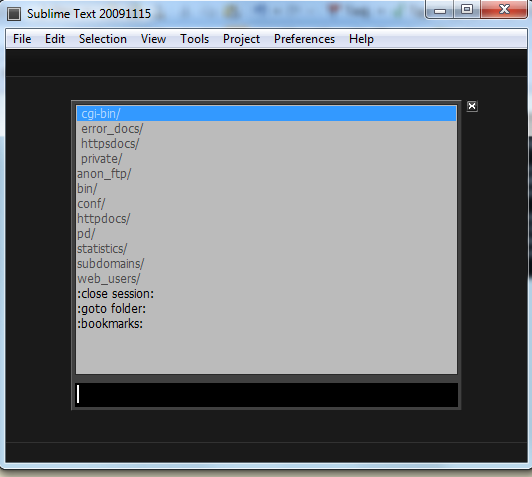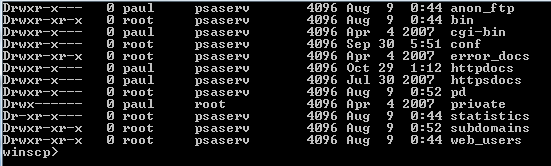[quote=“myel”]getting the directory tree via putty/find would be quite fast, but it won’t work with ftp-only servers ( sadly, some people still have to work that way  ).
).
for an universal solution, the recursive listing via winscp would be the way to go (works with ftp), but it’s slow on deep trees.
maybe asynchronously building of the directory-tree and using some kind of intelligent cache like you mentionend, would hide the slowness of that approach from the user (at least caching will, after the initial directory-tree is build).[/quote]
- The caching should be simple to achieve: just pickle a list of filenames/directory names, using the stored session name as a key.
- The recursive ‘ls’ must be done in the background, and must not stop the user from downloading/uploading files at the same time.
- It should be optional, per-project. We could have a “:refresh list:” command - or should it be done automatically?
- Sublime Project: we need to be able to specify one remote dir in the project options. Each mount point will be relative to that path. I think there’s a way to have project options but I can’t find it in the docs.

 )
)