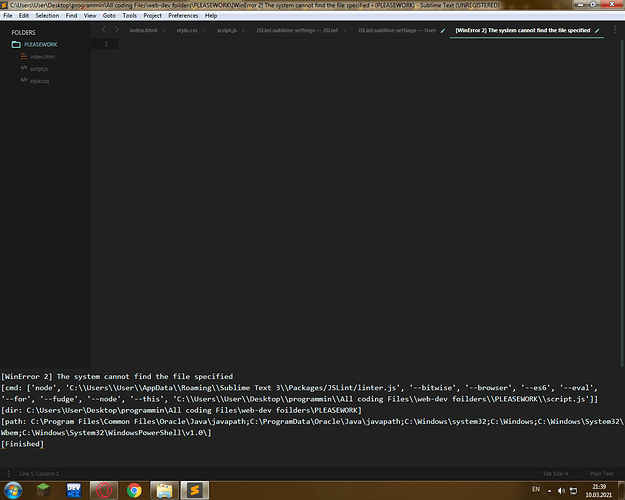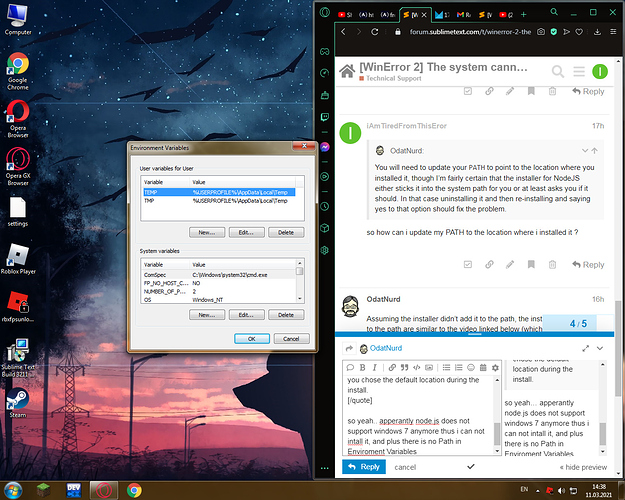so yeah, after one hour of searching i am finally here, would be glad if i could receive some help
when i create script.js file and save it (Ctrl + s) this is what i get
or in text:
[WinError 2] The system cannot find the file specified
[cmd: [‘node’, ‘C:\Users\User\AppData\Roaming\Sublime Text 3\Packages/JSLint/linter.js’, ‘–bitwise’, ‘–browser’, ‘–es6’, ‘–eval’, ‘–for’, ‘–fudge’, ‘–node’, ‘–this’, ‘C:\Users\User\Desktop\programmin\All coding Files\web-dev foilders\PLEASEWORK\script.js’]]
[dir: C:\Users\User\Desktop\programmin\All coding Files\web-dev foilders\PLEASEWORK]
[path: C:\Program Files\Common Files\Oracle\Java\javapath;C:\ProgramData\Oracle\Java\javapath;C:\Windows\system32;C:\Windows;C:\Windows\System32\Wbem;C:\Windows\System32\WindowsPowerShell\v1.0]
[Finished]
any ideas on how to solve it?