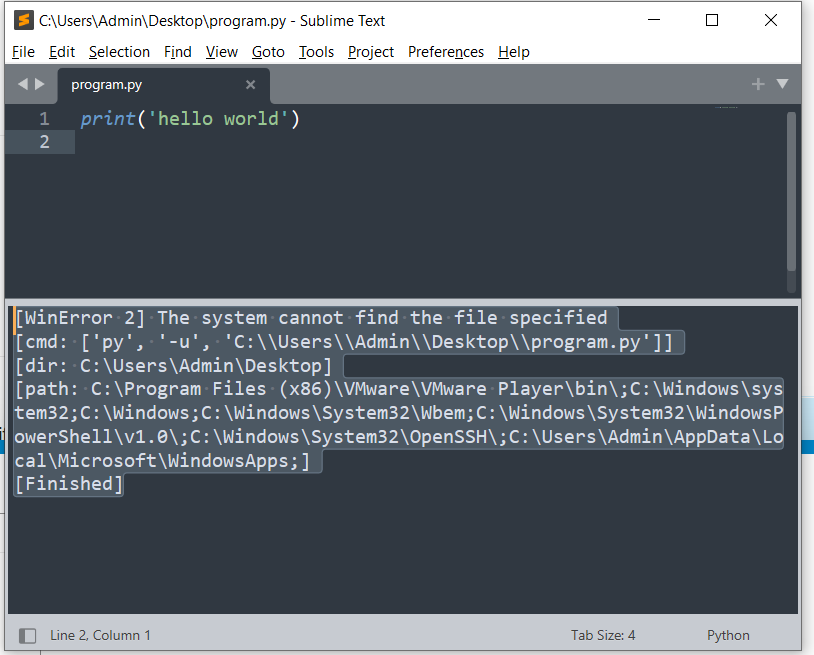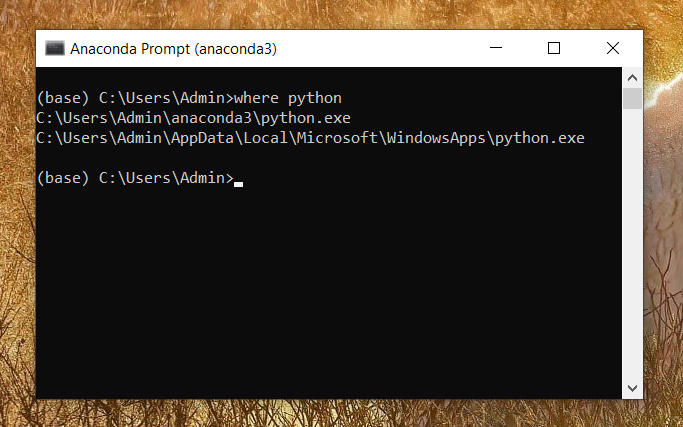I am learning python, I have anaconda installed.
I want to use Sublime text also.
[WinError 2] The system cannot find the file specified
[cmd: [‘py’, ‘-u’, ‘’]]
[dir: C:\Program Files\Sublime Text]
[path: C:\Program Files (x86)\VMware\VMware Player\bin;C:\Windows\system32;C:\Windows;C:\Windows\System32\Wbem;C:\Windows\System32\WindowsPowerShell\v1.0;C:\Windows\System32\OpenSSH;C:\Users\Admin\AppData\Local\Microsoft\WindowsApps;]
[Finished]