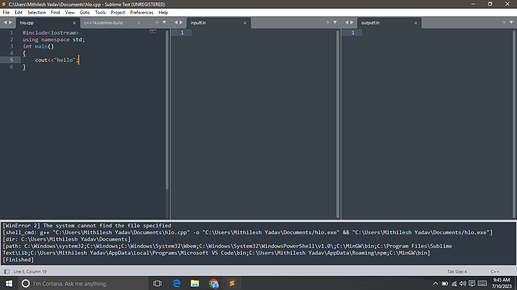Hello everyone,
I am facing issues to build my C++ programs. The error is something like this.
[WinError 2] The system cannot find the file specified
[cmd: [‘g++.exe’, ‘-std=c++14’, ‘C:\Users\Dell\Desktop\test.cpp’, ‘-o’, ‘test.exe’, ‘&&’, ‘test.exe<inputf.in>outputf.in’]]
[dir: C:\Users\Dell\Desktop]
[path: C:\Program Files (x86)\Intel\Intel® Management Engine Components\iCLS;C:\Program Files\Intel\Intel® Management Engine Components\iCLS;C:\Windows\system32;C:\Windows;C:\Windows\System32\Wbem;C:\Windows\System32\WindowsPowerShell\v1.0;C:\Windows\System32\OpenSSH;C:\Program Files (x86)\Intel\Intel® Management Engine Components\DAL;C:\Program Files\Intel\Intel® Management Engine Components\DAL;C:\Program Files (x86)\Intel\Intel® Management Engine Components\IPT;C:\Program Files\Intel\Intel® Management Engine Components\IPT;C:\Program Files\Intel\WiFi\bin;C:\Program Files\Common Files\Intel\WirelessCommon;C:\Program Files (x86)\Dev-Cpp\mingw32\bin;C:\Program Files\Git\cmd;C:\MinGW\bin;C:\Users\Dell\AppData\Local\Programs\Python\Python38\Scripts;C:\Users\Dell\AppData\Local\Programs\Python\Python38;C:\Users\Dell\AppData\Local\atom\bin;C:\Users\Dell\AppData\Local\Programs\Microsoft VS Code\bin;C:\MinGW\bin;C:\Users\Dell\AppData\Roaming\Microsoft\Windows\Start Menu\Programs\System Tools;]
[Finished]
My C++ build system is
{
“cmd”: [“g++.exe”,"-std=c++14", “${file}”, “-o”, “${file_base_name}.exe”, “&&” , “${file_base_name}.exe<inputf.in>outputf.in”],
“selector”:“source.cpp”,
“shell”:true,
“working_dir”:"$file_path"
}
I’ve already added MinGW\bin to the Path.
Someone Please help me. I’m trying to solve it since couple of days.