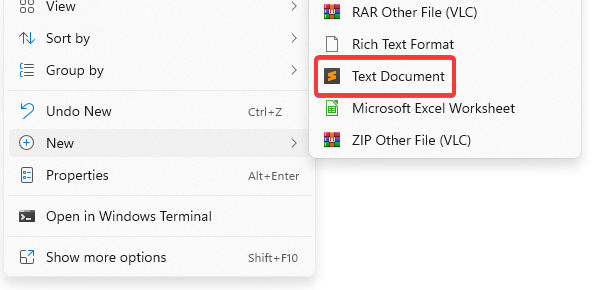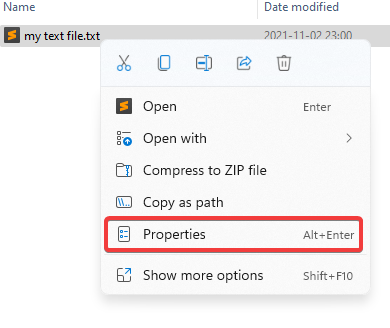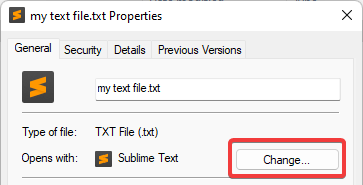I just updated to Windows 11. After updating, my windows shell menu does not show Sublime Text anymore.
After clicking the right mouse button I go to “New” and do not find “Sublime Text File (TXT)”.
Before the update I had a menu entry to quickly create sublime text files.
Deinstalling Sublime Text 4 does not help. The context menu entry is gone.
Is anyone else having this problem. How do I recreate this super usefull entry?