I have the same issue and tried checking out the Git for Windows version of GPG, but it seems that one has issues with smart cards (YubiKey in my case).
With there only being a difference of one patch version between the two GPG versions, can that update really be what affects it?
git verify-commit <hash> works fine when I verify commits manually on the command line, signing commits works both from command line and from within Sublime Merge. It’s only the verification that fails from Sublime Merge.
Sublime Merge shows the output from gpg, but it doesn’t show how it tried to call it. Is there a way to see that so we can try the command manually and see what output it produces?
Edit:
Error from Sublime Merge: 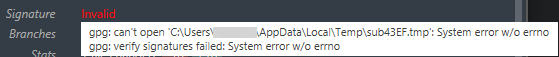
However, I can verify with Git manually just fine:
Edit 2:
In case it helps, here is what Process Monitor says about the operation:
So gpg gets a “SHARING VIOLATION”, whatever that means?
Sublime Merge seems to create the file with “ShareMode: None” while gpg wants “ShareMode: Read”, is that the issue? (Nvm it does set ShareMode Read after)
Edit 3:
Process monitor gives us the gpg command Sublime Merge is running:
gpg --keyid-format=long --status-fd=1 --verify C:\Users\<user>\AppData\Local\Temp\sub63B7.tmp -
Unfortunately the file gets deleted immediately after so I can’t test against that file myself.

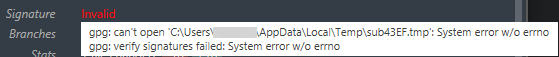

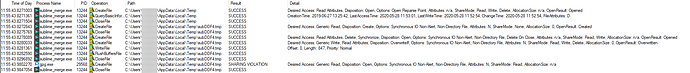
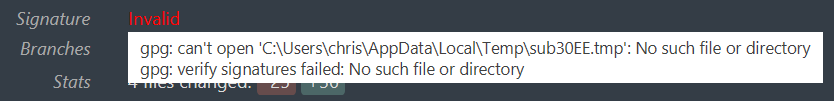

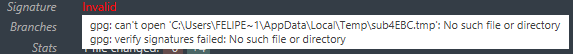
 . I’m running gpg 2.2.20 on Windows 10 with SM 2022 (Dev Channel)
. I’m running gpg 2.2.20 on Windows 10 with SM 2022 (Dev Channel)