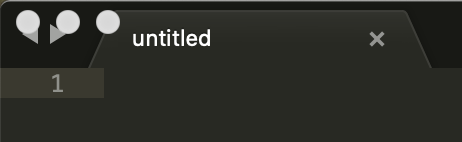Hi – I’ve noticed that, on exiting full-screen mode or distraction-free mode, the Mac’s window buttons overlay the content, like so…
Exited full-screen mode:

The only way to remedy this is to first move the window, then double-click in the title bar to expand the window.
(This is on Sublime Version 3.2.1, Build 3207; OSX 10.14.6)
Edit: I have system-wide ‘Automatically hide and show the menu bar’ activated. This seems to be causing the issue as, when I deactivate it, full-screen and distraction-free modes work as expected!