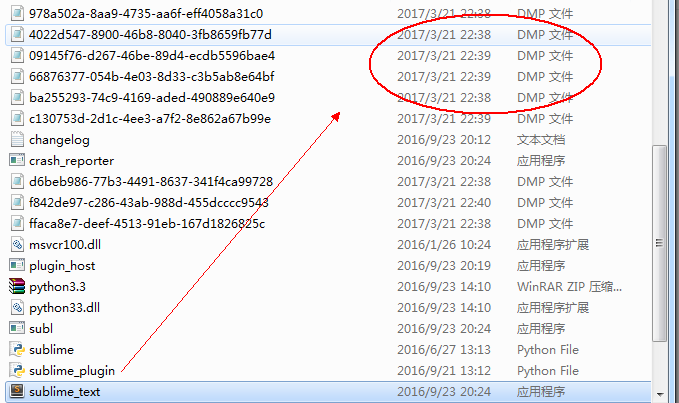Win7 64-bit, the installation of sublime text3, open only in the catalog to generate a(xxx. Dmp) file, but the procedure is not open, Uninstall reloaded invalid, delete appdata related path is invalid, and finally re-install the win7 operating system, or invalid, the installation of the 32-bit sublime is not open,how do?
Copyright (c) Microsoft Corporation. All rights reserved.
Loading Dump File [C:\Users\jhon\Desktop\488f3ac3-7c6e-45ed-8e51-c279cf386723.dmp]
User Mini Dump File: Only registers, stack and portions of memory are available
Symbol search path is: *** Invalid ***
****************************************************************************
* Symbol loading may be unreliable without a symbol search path. *
* Use .symfix to have the debugger choose a symbol path. *
* After setting your symbol path, use .reload to refresh symbol locations. *
****************************************************************************
Executable search path is:
Windows 7 Version 7601 (Service Pack 1) MP (4 procs) Free x64
Product: WinNt, suite: SingleUserTS
Machine Name:
Debug session time: Thu Mar 23 09:17:23.000 2017 (GMT+8)
System Uptime: not available
Process Uptime: 0 days 0:00:01.000
.................................................
This dump file has an exception of interest stored in it.
The stored exception information can be accessed via .ecxr.
(1158.564): Access violation - code c0000005 (first/second chance not available)
Unable to load image C:\Windows\System32\ntdll.dll, Win32 error 0n2
*** WARNING: Unable to verify timestamp for ntdll.dll
*** ERROR: Module load completed but symbols could not be loaded for ntdll.dll
ntdll+0x5135a:
00000000`7702135a c3 ret