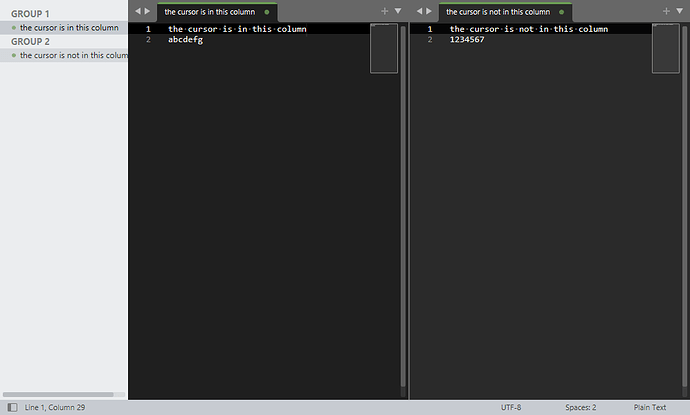Hi,
I encountered a problem.
I used to divide the sublime into two columns. I found that the color of the column where the cursor is located is different from that of the other column. As shown in the figure, the cursor is in the left column, the color of the left column is normal, and the right column seems to have a shadow.
My question is how to remove the shadow in the right column
My version is sublime Text4 stable build 4113