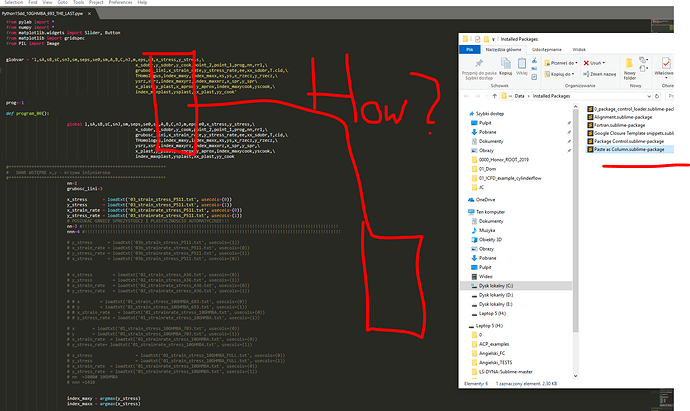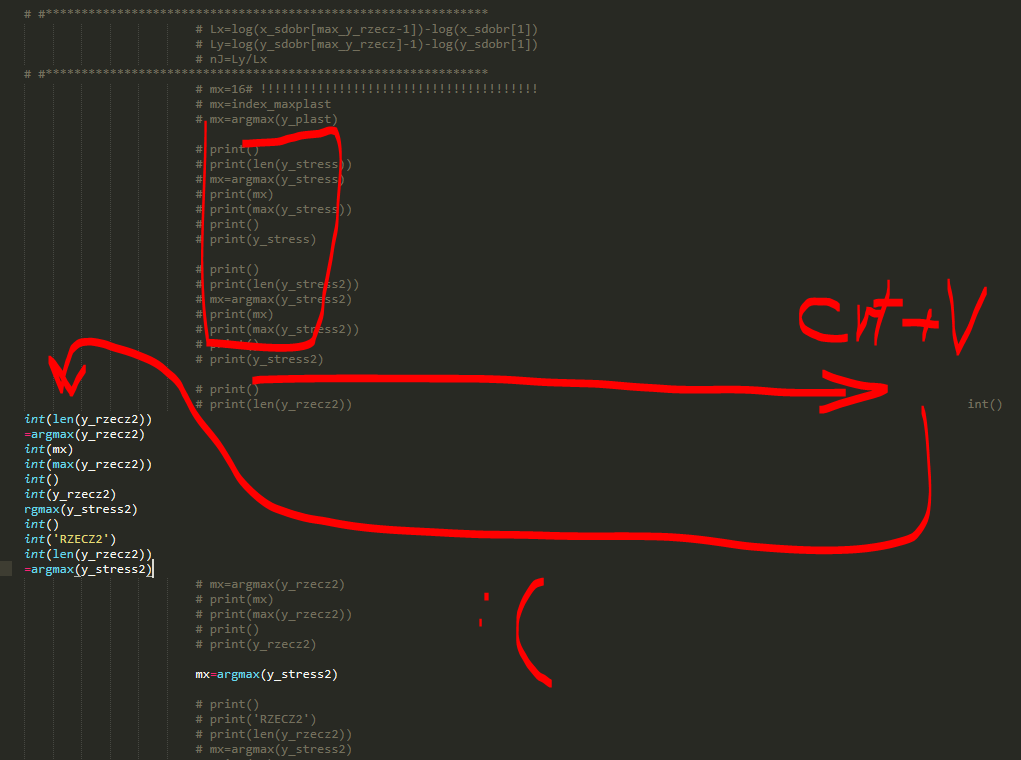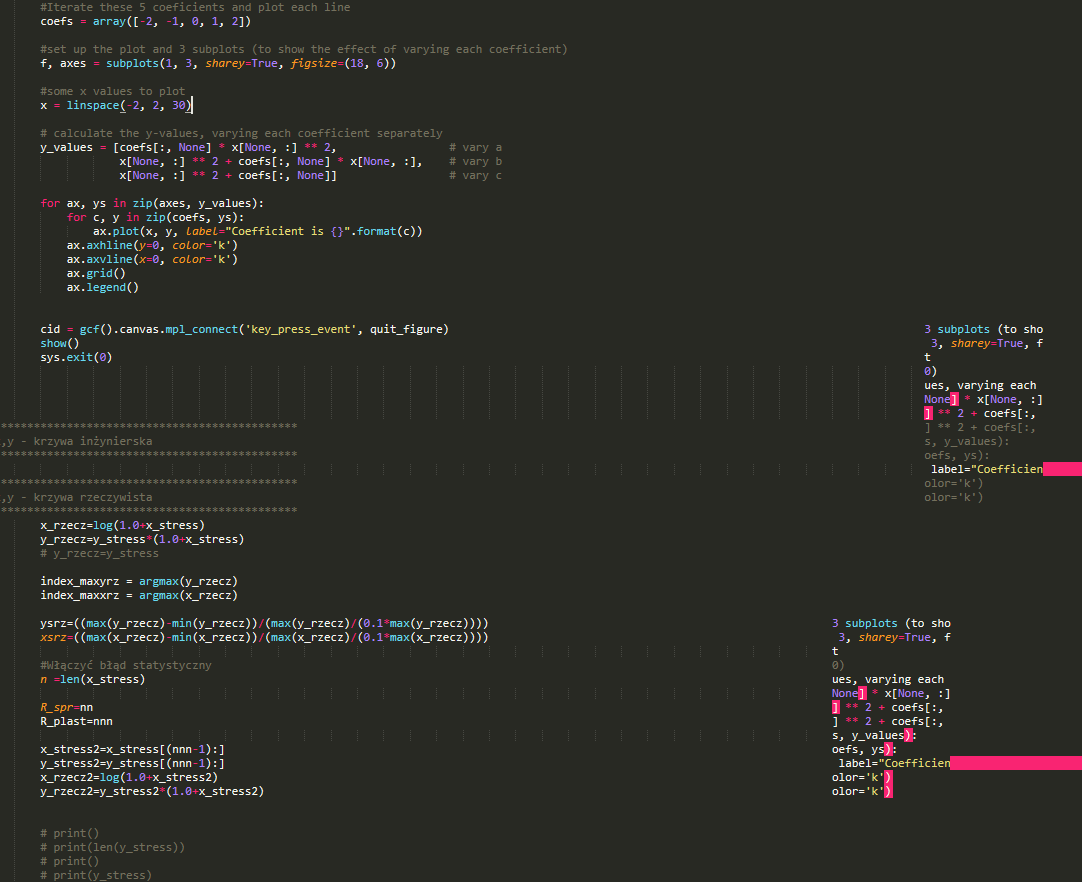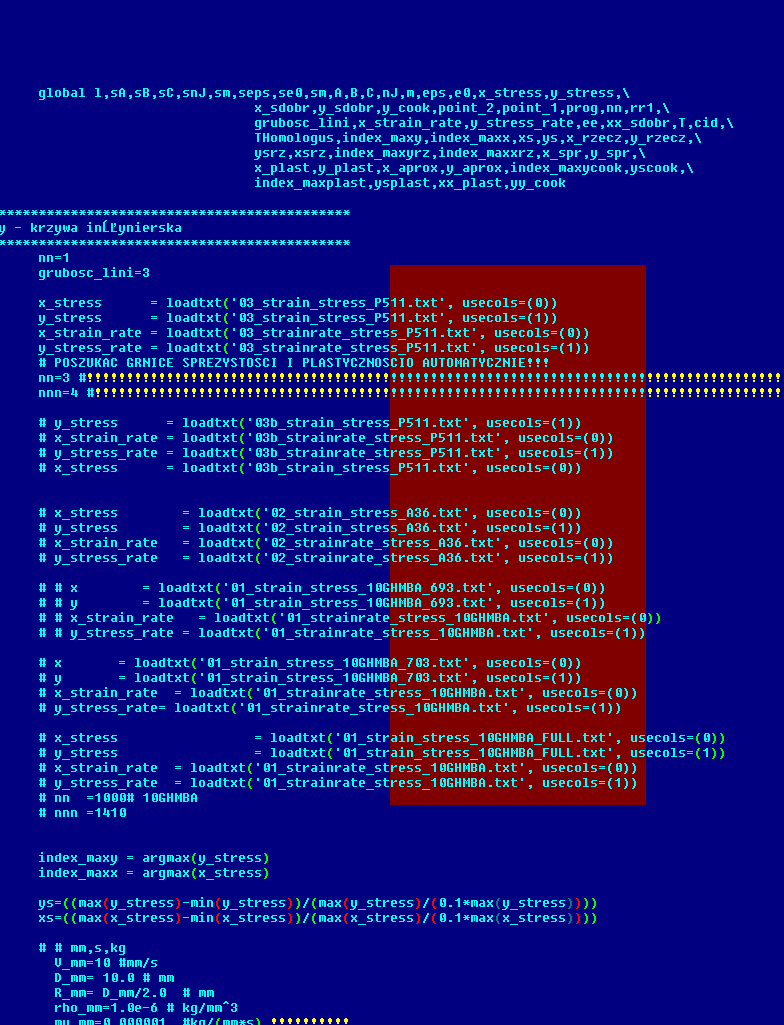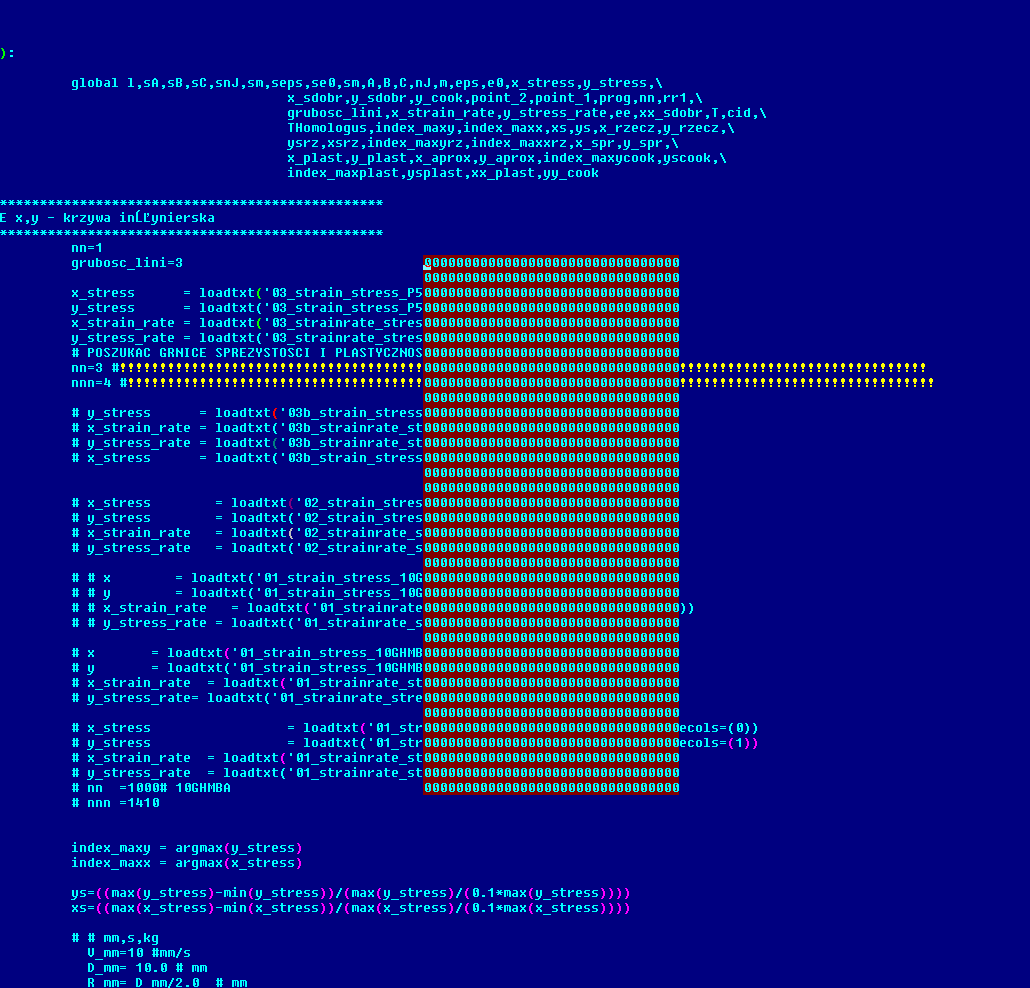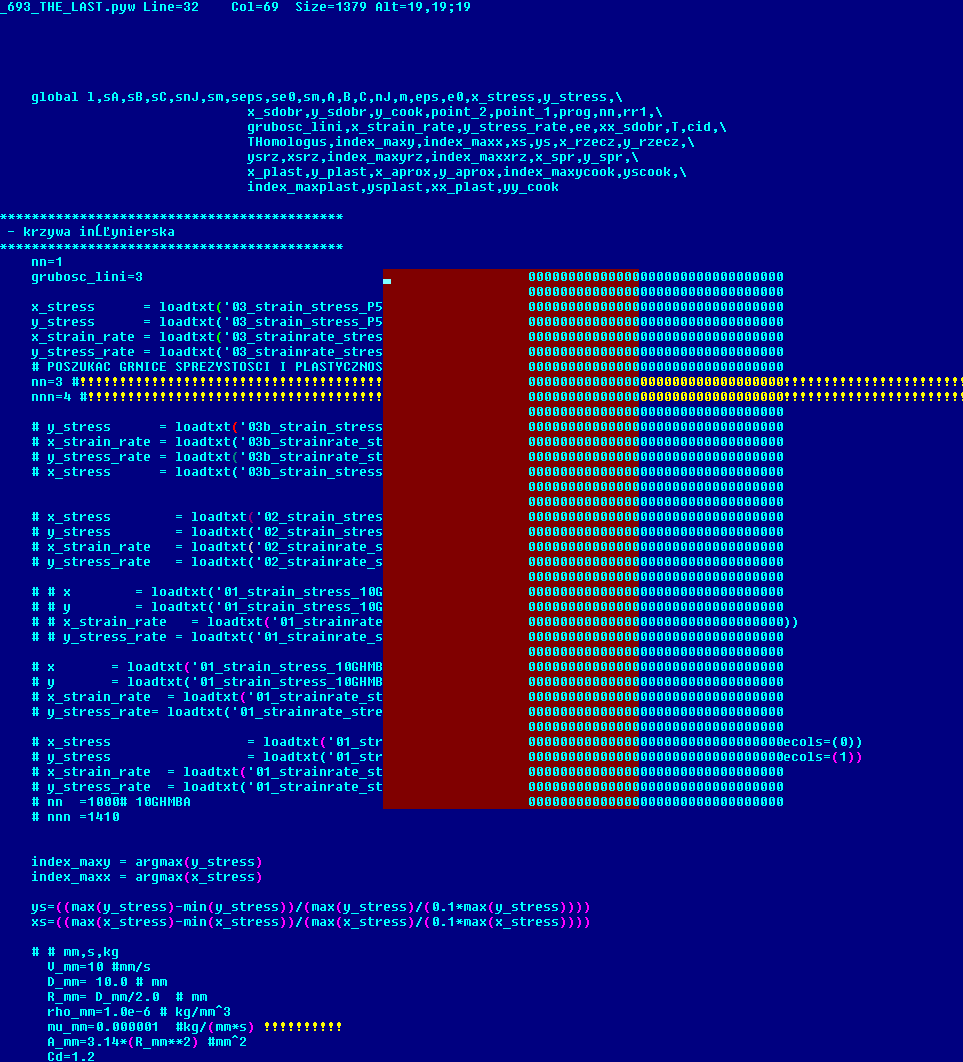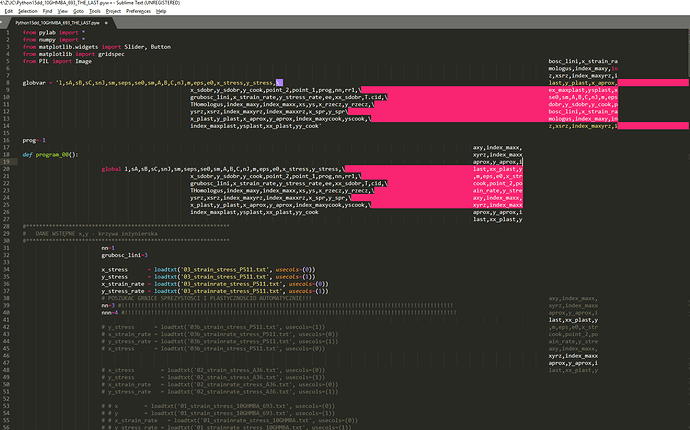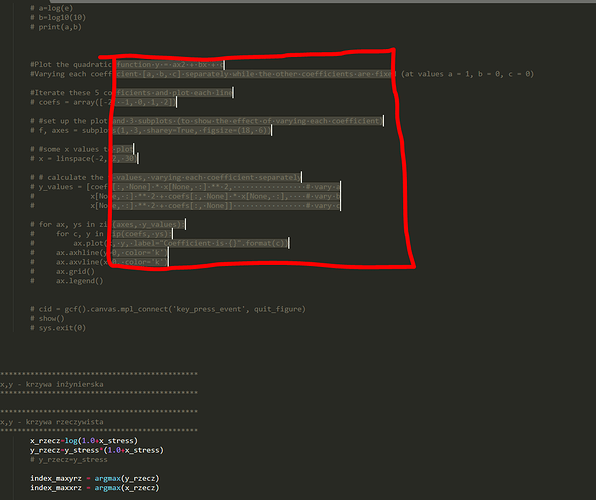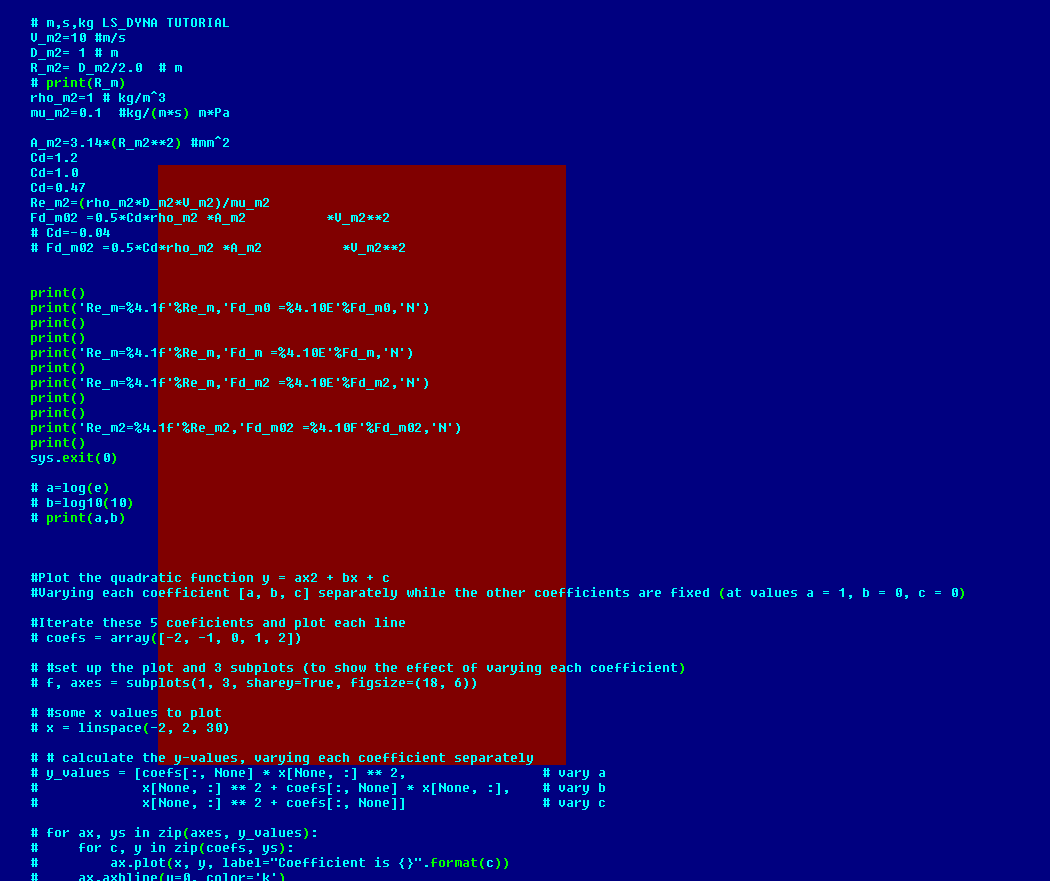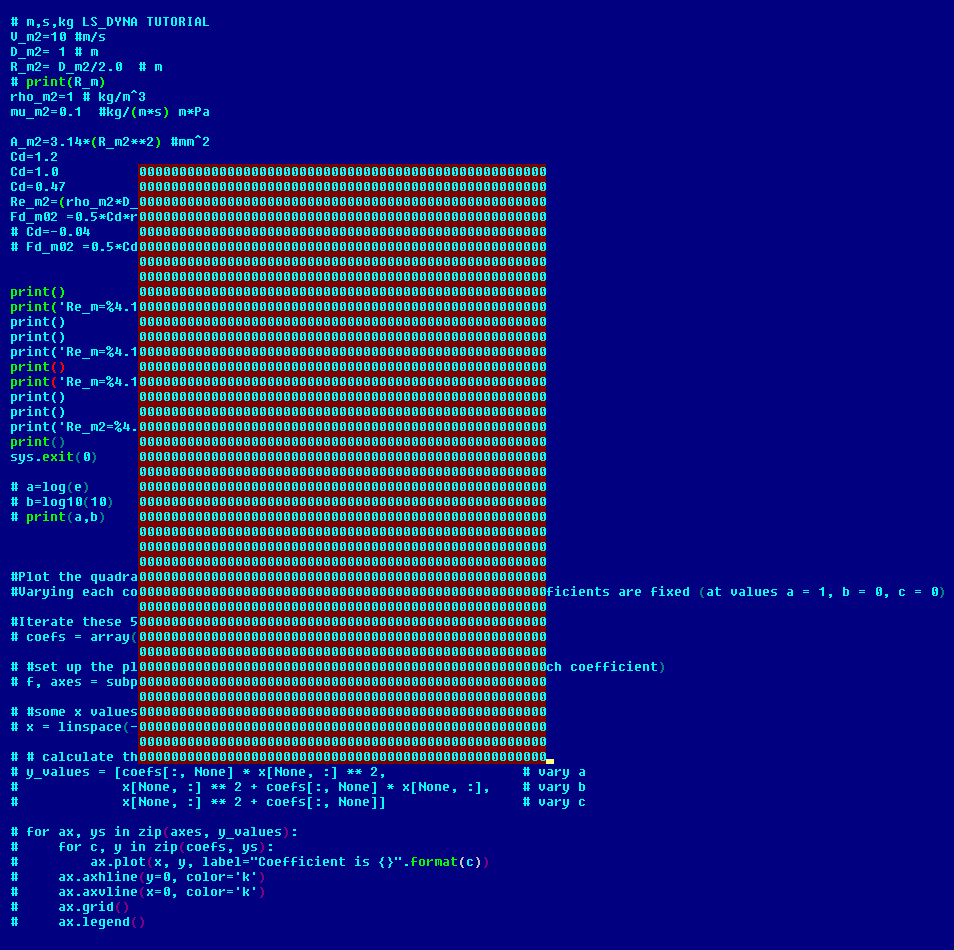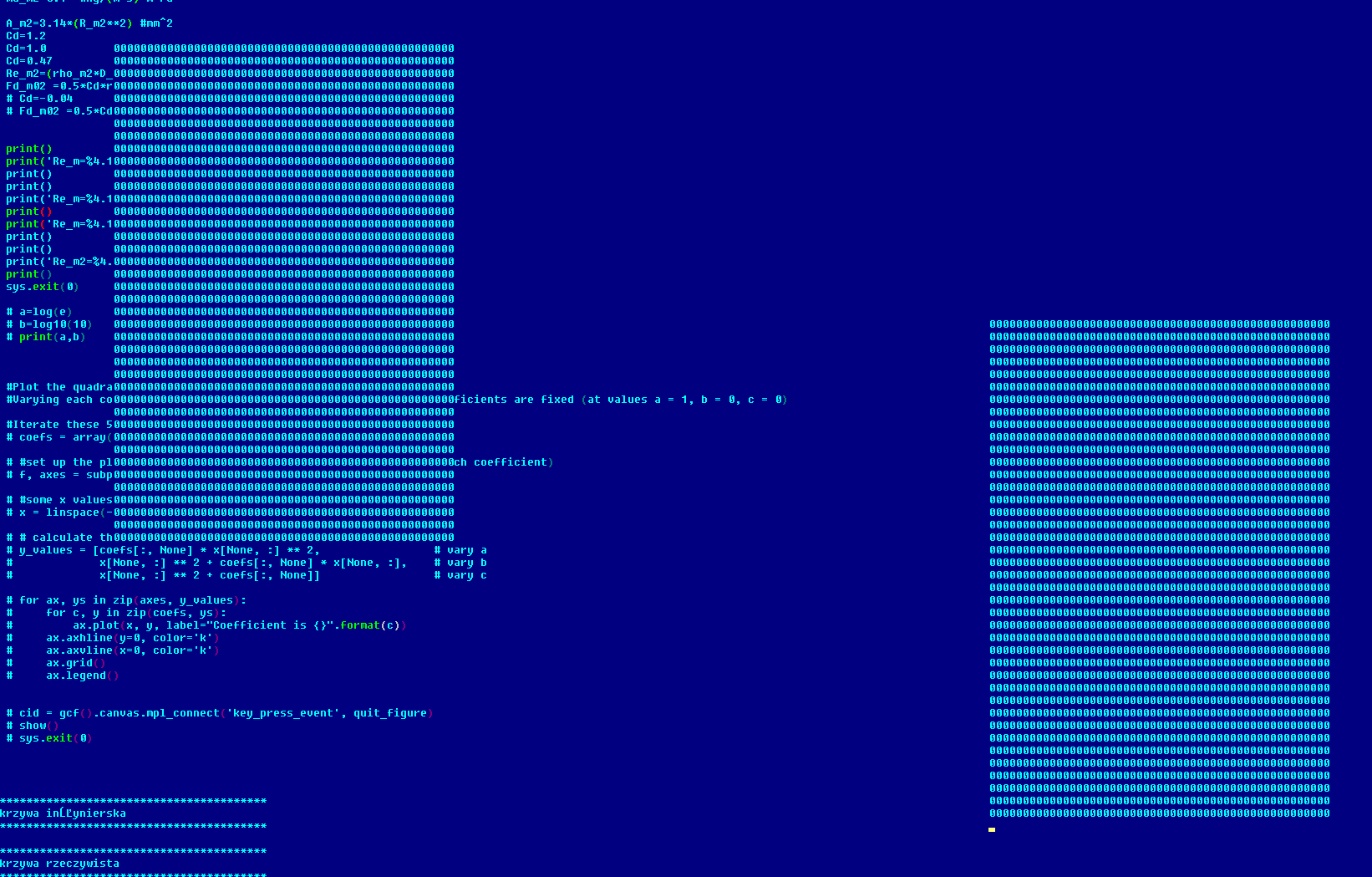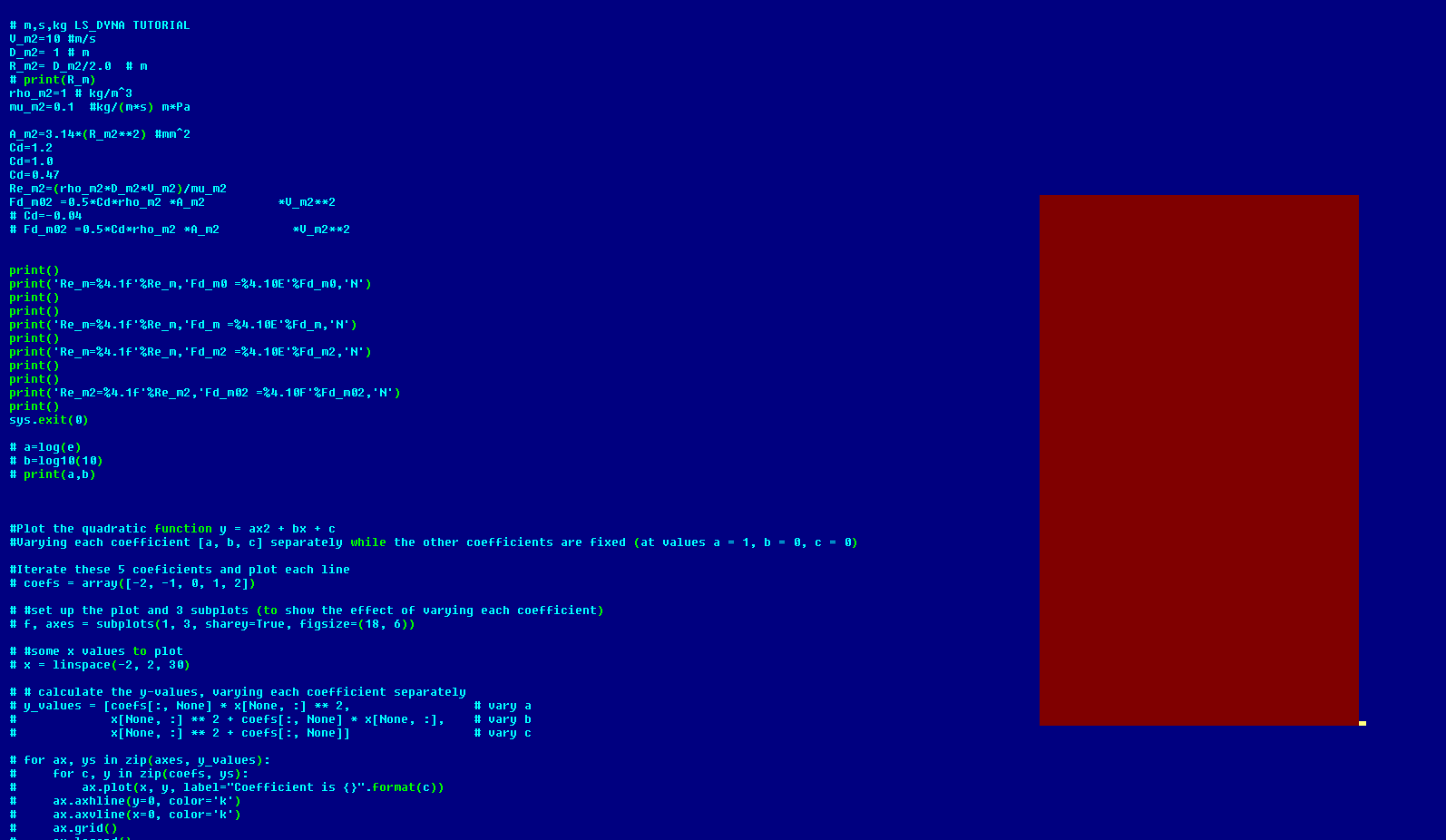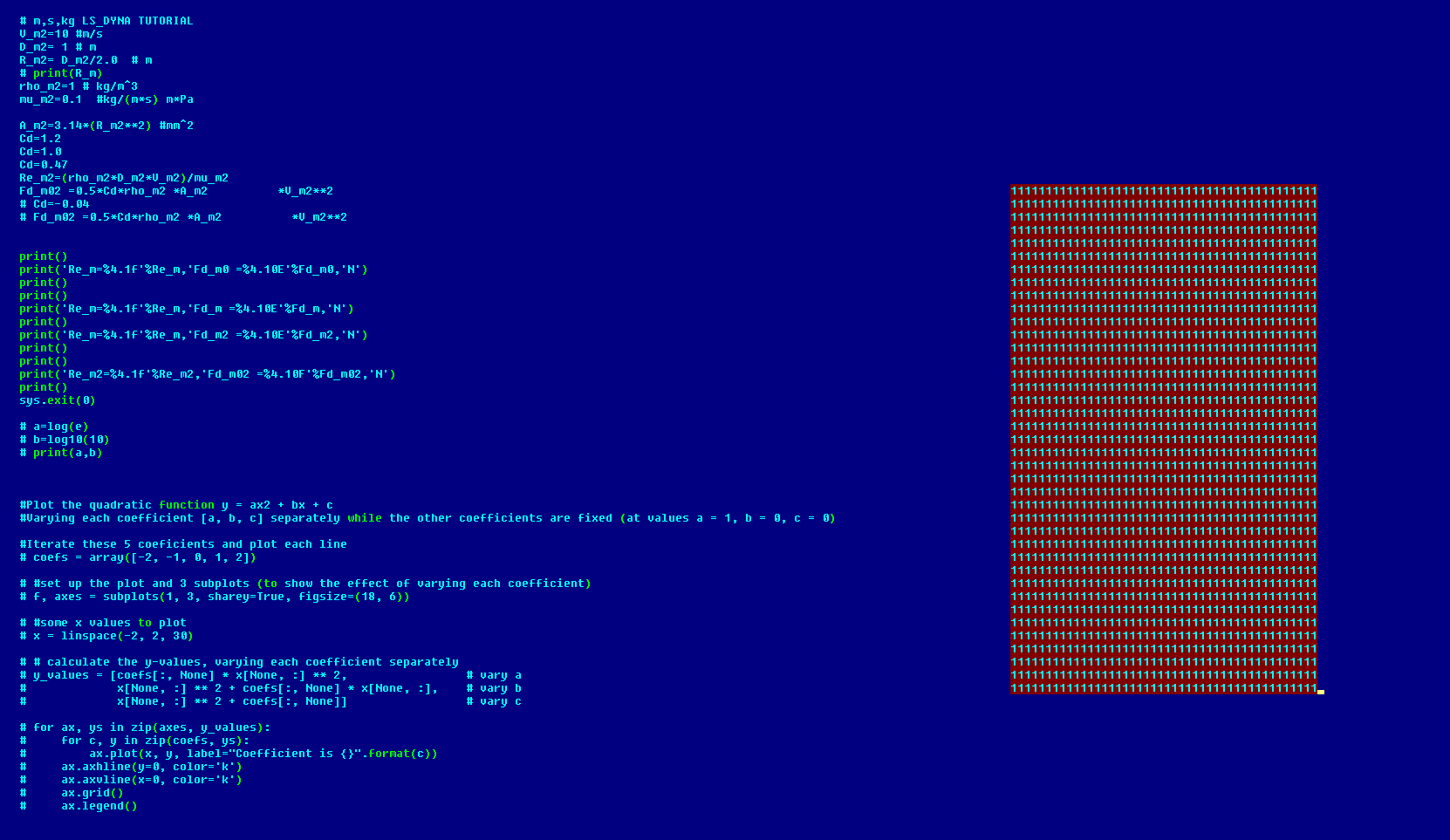I tend to agree with @leszpol, block selections and operations should belong to the native multi-cursor editing features of ST. One of ST strong points is, after all, multi-cursor support, and his proposal would enhance the current state of how ST can handle complex selections and operations.
At least, IMO, these type of block operations is what one would expect from operations on these type of selections, except that they are not currently supported. I don’t see this as belonging to the list of the aforementioned missing features that every user would like to see implemented, it might actually be more a case of an already available feature needing to be perfectioned.
Of course, this feature would also change the core behavior of ST in many contexts, which might not be to everyone’s liking, but I’d bet it would be seen as an improvement by most.
It would be nice to have a central place for a features wish-list, were users could propose the features they’d like to see implemented, and other could vote in favor or against, so that we could have a clear picture of what might be coming (or not) in the future. ST dev team could mark features that were accepted and are pending, as well as others which are rejected, and such a central place for features request could also serve the devs as a reference to see how popular any such feature is among the userbase.
 but Kedit doesn’t care about it. Where I put my cursor I can write, move text or what ever and it not demolish my code ! It is my problem in ST.
but Kedit doesn’t care about it. Where I put my cursor I can write, move text or what ever and it not demolish my code ! It is my problem in ST.