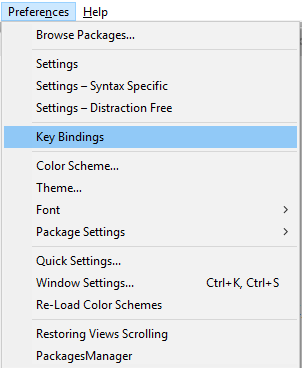First, it’s not in the menu, but I also couldn’t find it in any cheat-sheet, I couldn’t find anything on it on the internet, yet it’s such a fundamental, basic thing (at least from my understanding of it).
Why is this?

First, it’s not in the menu, but I also couldn’t find it in any cheat-sheet, I couldn’t find anything on it on the internet, yet it’s such a fundamental, basic thing (at least from my understanding of it).
Why is this?
Good day!
In my Sublime it behaves exactly as CTRL+S, the latter one being more well known.
You can install the package: https://packagecontrol.io/packages/FindKeyConflicts
And run the command FindKeyConflicts: All Key maps to Butter
After a while, it will open a view with all Key Bindings Sublime Text has:
Alternatively, if you only uses a Sublime Text vanilla installation, i.e., no third part packages installed, you can open the menu Preferences -> Key bindings