When I write something and do a typo pressing ‘/’ button, and then remove it, sublime select last word before cursore. how to turn it off?
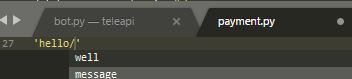
press backspace and the word selecting.
actualy, not word. all line.

When I write something and do a typo pressing ‘/’ button, and then remove it, sublime select last word before cursore. how to turn it off?
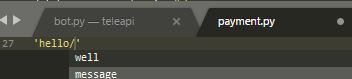
press backspace and the word selecting.
actualy, not word. all line.
I guess uninstall whatever plugin you have installed that is causing that behavior, or override the keybinding
well… I have only autofilename, color highlighter, emmet, pack control and pyv8. what I should to delete?
well… I dont have those settings. I have this one:
// ------------------------------------------------------------------------
// IMPORTANT: Any changes here should be copied over to your user settings.
// This file will get overridden on update.
// ------------------------------------------------------------------------
{
// By default, AutoFileName uses the disk root for absolute paths.
// Changing this setting allows for absolute paths on a project level.
// This is useful for web designers and developers who want to use the
// root of their site.
"afn_use_project_root": false,
// Override the project root. Will only work
// if "auto_file_name_use_project_root" is true.
// Can be absolute or relative to the current directory.
"afn_proj_root": "../",
// Specify which scopes will trigger AutoFileName
"afn_valid_scopes":["string","css","sass","less","scss"],
// Turn on if using a template language like Slim and want to
// insert image dimensions. If using a template language, you also have
// to add it to the valid scopes, above.
"afn_template_languages": false,
// BlackList specific scopes
"afn_blacklist_scopes":["string.regexp.js"],
// Whether or not AutoFileName should insert the width
// and height dimensions after inserting an image into
// an image tag
"afn_insert_dimensions": true,
// If afn_insert_dimensions is true, by default, AutoFileName
// will insert height="" than width="". Setting this to true
// will switch the order in which they are inserted.
"afn_insert_width_first": false,
// If you don't like having filenames flood the default autocompletions,
// you can set the plugin to only activate with a keybinding.
// If you set this to true, add the following to your user-keybindings:
//
// { "keys": ["whatever"], "command": "afn_show_filenames",
// "context":
// [
// { "key": "afn_use_keybinding", "operator": "equal", "operand": true }
// ]
// }
//
"afn_use_keybinding": false
}
I’ll try reinstall it.
wait, how to remove it? just delete file called ‘AutoFileName.sublime-package’?
You can use Package Control: Disable Package to temporarily turn it off, Package Control: Enable Package to turn it back on after you’ve disabled it if you want to use it again, or Package Control: Remove Package to remove it.
If you just remove the package file, Package Control will just try to install it again because it thinks it should be installed and assume that it’s missing.
okay. thanks. disabling this package realy solve the problem. but also took away one function… did you face this problem? how did you solve it? just refuse of the package?
I don’t use that particular package myself, although I played with it a bit in the past when someone had questions about how to use it; generally when I need to enter a filename I just do it manually.
From a quick look at the code for the package I would say that if you don’t find it useful to have the last path component selected when you remove a / character from a path (honestly I’m not sure what that’s supposed to even do for you, but I’m not the intended audience of the package), the easiest fix would be to nullify the key binding that @kingkeith mentioned above.
The following key binding is the one from above except that instead of invoking the command that selects the last path component, it just does what Backspace would do. Adding it to your user key bindings overrides what the package would do and just backspaces, which may solve your problem.
{ "keys": ["backspace"], "command": "left_delete",
"context":
[
{ "key": "afn_deleting_slash", "operator": "equal", "operand": true }
]
},
In a little bit of trivial testing, auto completing multiple paths and backspacing over path components seems to work the way that I would expect it to work, so you might want to re-enable the package with that binding in place and see if things still work the way you want but without the extra selection.