Hi,
I’ve just upgraded o/s to Kubuntu 20.04 (KDE desktop) and I can’t see how to open a known path (on the clipboard) without resorting to ‘subl’ from a console.
Using Build 3211
I’ve seen mention of GTK+ 3 theme incompatibility but I’m not sure that’s the problem.
I’ve been using ST3 for 5 years on Kubuntu 14.04 and never had this problem.
I also notice that on the reply to the same link as above, there’s a pencil icon which looks like it might be for editing the filename instead of the train of blocks?
Still, I don’t have anything like that:
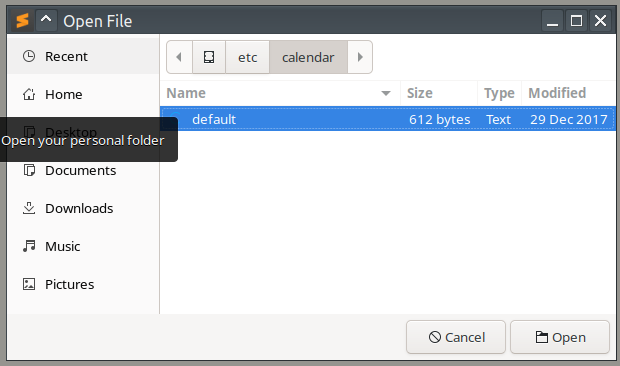
Am I going maaad (again)?


