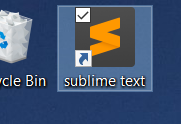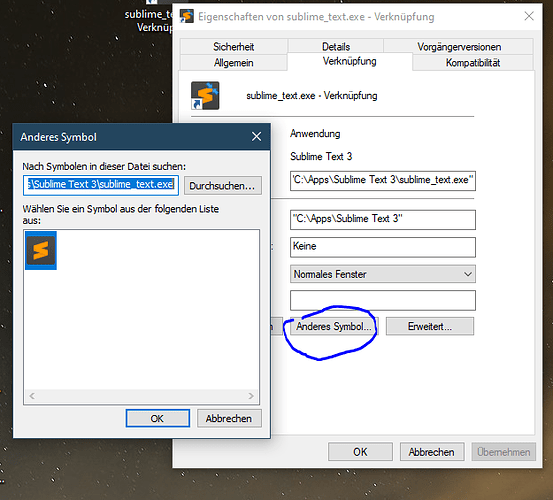I would like to set up a Windows shortcut on my desktop with an icon.
Thanks.
Where can I find the ST icon?
The icon is embedded in the sublime_text.exe on Windows.
A shortcut of the sublime_text.exe should automatically have the application icon assigned with it.
Just dragging the C:\Program Files\Sublime Text 3\sublime_text.exe to the desktop via right mouse button and selecting “Create Shortcut” from the context menu being displayed after dropping should be enough.
Otherwise you could open the properties of the link switch to “link” tab and use the “select symbol” button.
Selecting the sublime_text.exe should then automatically display the icon.
Sorry, don’t have an English Windows by hand.
It is actually a bit more complicated. I want to create a shortcut to a batch file that then starts Sublime Text. The reason is that I want to start ST from Git bash instead of CMD.
Not at all. Just open the properties of the link (of the batch) and navigate to the Link tab and open the Select Symbol… symbol as illustrated in the screenshot.
It will throw an error about no icon being found, resulting in the icons of the shell32.dll to be proposed.
Just use the Browse button to navigate to the sublime_text.exe (e.g.: C:\Program Files\Sublime Text 3\sublime_text.exe) or where ever ST is installed.
That’s it.
btw.: don’t have the exact english labels of the tab/buttons in mind, so please forgive me, if my instructions are a bit inaccurate.
Oh, cool. So I can pick the application itself to grab the icon! Nice.
Thank you very much.