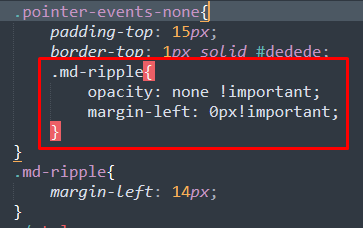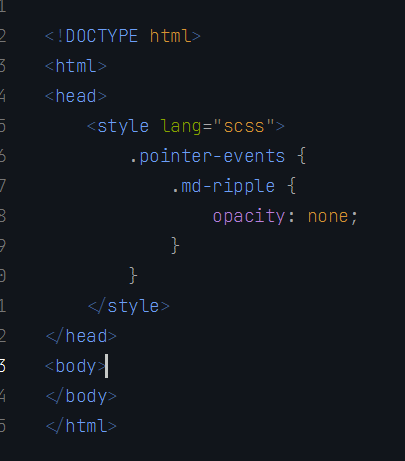I have recently installed Sublime Text 4 and then the Vue Syntax Highlight plugin into it.
Now when I have to write CSS for inner elements like the one showed in attached screenshot here, as you can see there’s no Syntax Highlight and also the Intellisense is not working for the inner CSS code.
How do I fix this issue, do I need to set anything in Sublime or that plugin’s settings, or is this a temporary on-going bug in the Sublime / plugin itself ?