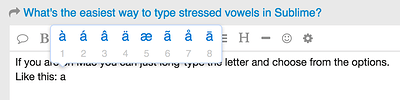Like this: ó ú í á.
Ideally, I would like a macro that puts an emphasis at the previous letter when I press `, for example.
What's the easiest way to type stressed vowels in Sublime?
Okay, not especially clean, but working solution is to write a snippet like this for each vowel:
{
“keys”: [“a”, “`”],
“command”: “insert_snippet”,
“args”: {“contents”: “á”}
}
This just works out of the box, on my system, on any application, not just sublime text. Like I press ´ and a, then I got an á
I guess this is due to your keyboard having dead keys
I just switch keyboard layouts in the OS when I need to type characters from other languages
Without changing keyboards, I just type Alt 0225—á. For some reason I find the alt code sequence easier to do than the dead key plus char. Perhaps I think of the alt key as one thing but the dead key as two? Don’t know.
My personal preference is to handle this OS-wide instead of specially in Sublime. Most operating systems have a built-in mechanism for inserting accented characters. On Windows in particular, if you’re dissatisfied with the normal mechanism, I’ve had success using AutoHotKey to create my own bindings.