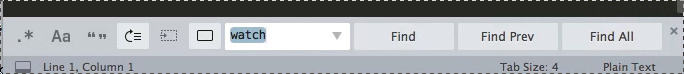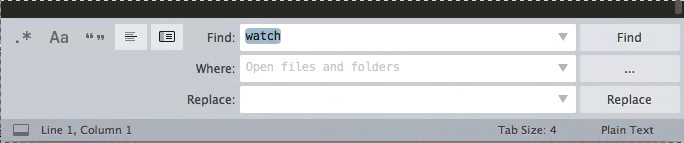I don’t know what Coda 1 is and your question is a little unclear regarding:
I find it a pain to keep having to switch contexts
in that I I don’t know what you mean by “switching contexts” here.
In any case, Find > Find... or ⌘+F is for searching inside of the current file; when you hit that key combination a panel like the following should open, allowing you to search within the current file:
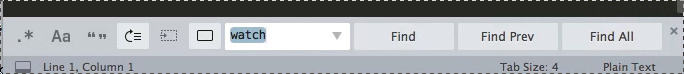
In contrast, Find > Find in Files... or ⌘+Shift+F is for searching within all of the files currently open, all of the files in all of the folders currently open, all of the files in some arbitrary location, or anything in between; when you hit that key combintation a panel like the following should open instead:
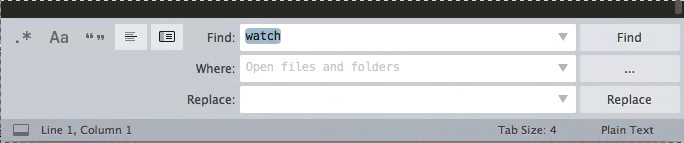
Note that both options should be available whether or not you have a file open, and they’re in the Find menu and not in the View menu as you mentioned in your question.
Based on the behaviour that you’re seeing it sounds like perhaps you have installed a package that has fiddled with the default menu in an unfortunate way or is otherwise doing you favors.