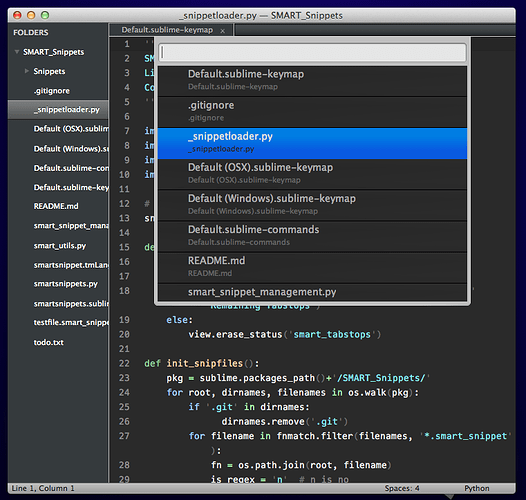FWIW, I have Coda 2 now and have been using it for a few hours, for HTML/CSS/SCSS.
On the plus side, the UI is very clean and attractive. Autocomplete of tags and attributes just works; welcome after the Russian Roulette completes I usually get with Sublime. Snippets are functional and accessible; of course ST snippets can be far more powerful, but for the basics I was able to quickly reproduce ones I can’t live without. The autocompletes for some CSS attributes, such as color and border, offer an enhanced popup if you want with a GUI and color picker.
File navigation and management is much better than ST2; the multitude of ways to navigate the file system are great. The path bar at the top of a document window is great, as is the new pop-up menu for every step in the path. I can drag an image to get a full image tag inserted.
Comment/uncomment works as expected; annoys me in ST2 it does not automatically toggle comments.
Air Share allows me to preview my file on the iPad, with the excellent Diet Coda. Diet Coda works with FTP and such, allows you to access files on a server and edit, rename, move etc. the files. Nice editing UI. Not as functional as Textastic, which allows you to download one or many files and edit offline, and ftp them up later.
Although Coda 2 improved its find/replace, ST2 is still WAY more powerful with multiple selections and the like. For heavy lifting in finde/replace I switched to ST2 to make the edits and then back to Coda.
Coda is (and has always been) optimized for working on entire sites, with an FTP, S3, or webDav connection. I work for sites where I have local access to the servers (over our LAN) and it’s a PITA I can’t manage my uploads to those sites automatically.
Bottom line, IMO is that Coda 2 is an attractive editor for the Mac. There are many things for “power editing” I am glad to have ST2 for, though.