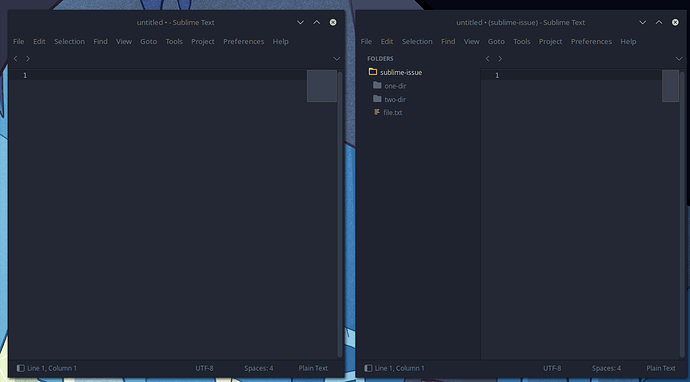I have the feeling that in the past the -n was just working in exactly the same fashion as --launch-or-new-window.
Now I am on
Sublime Text build 4126
with licence. When I do not have sublime open and I do subl . -n it opens it as it should + empty window.
This is definitely not a desired behaviour that was not present before. If I use --launch-or-new-window it works as it should.
If one use -n when sublime is already running the behaviour is appropriate.
I believe -n should work in a same fashion regardless if sublime is open there or not. When I execute subl . -n I do not care if I have it open in other workspace or not. I just to open it here and in new window.