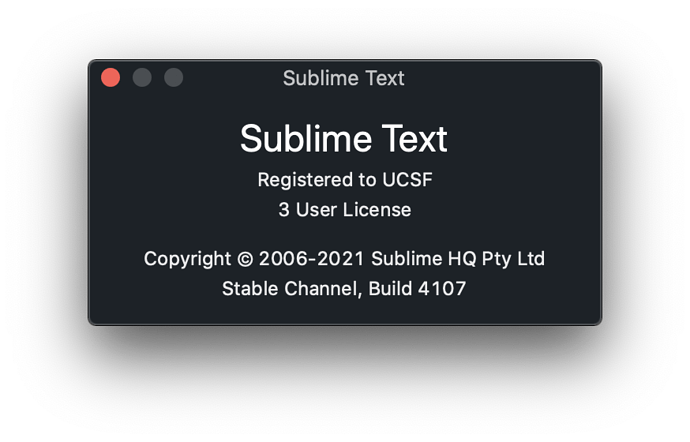What I think I bought a long time ago was ST2 but I can’t recall if I upgraded to ST3 in the years that followed.
What version of ST is this?
Says it right there on the screen after Channel. Protip: click on the news tab in the sublimetext website navbar for more info.
From your answer, I’m guessing that Build 4107 means Sublime Text 4? How am I supposed to know ST4 if my dialog box doesn’t say ST4?
It’s pretty clear to me. I click Changelog or About in the Help menu and it tells me.
Okay, yes, it’s clear in Changelog, but it’s not clear in About, and I am accustomed to finding version info in About rather than a menu item called Changelog. It’s not clear to me why the version number is explicitly not present in About. Thanks for your help.
There’s not a version number in the dialog box because Sublime no longer has version numbers associated with it. The fact that we’re all referring to it as Sublime Text 4 is so that it’s clear whether you’re talking about the older version or the new one (which is also why you will often see the 4 crossed out.
Lack of major version numbers and the new license plan of updated for 3 years not tied to a version means that the developers can pump out a constant stream of regular updates without trying to save up enough big changes to warrant charging a fee to bump the version number.
Thank you for this explanation, which does sort of make sense to me. So there are no more version numbers except when people are using version numbers.  I’m not sure it’s needed, but a link in About such as [About version numbers] to this kind of detail would have made me feel a lot less frustrated. From now on I’ll mentally put Sublime Text alongside other things that avoid version numbers like Mac hardware: “November 2020 MacBook Air.”
I’m not sure it’s needed, but a link in About such as [About version numbers] to this kind of detail would have made me feel a lot less frustrated. From now on I’ll mentally put Sublime Text alongside other things that avoid version numbers like Mac hardware: “November 2020 MacBook Air.”