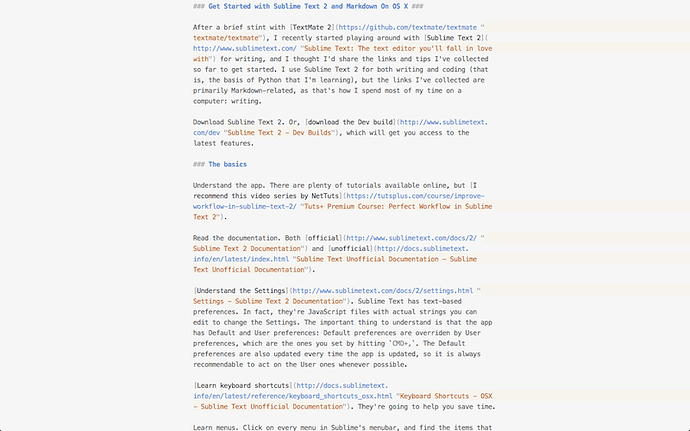I just wonder how to make the page margin of markdown file so that the content seem to be center of text editor. Like screenshot attached.
What setting to make mark down look like this?
The setting you want to modify is draw_centered; it defaults to false, but if you set it to true the contents render in the middle of the window like you want.
You probably also want to have it do word wrapping for you at some margin, or manually wrap the lines yourself; the drawing happens centered in the window, but the width of the text controls how wide the drawing area is. As a result, if the text you’re editing has long lines in it, it might not appear to be centered in the window unless the window is really wide.
These are settings you may want to set as syntax specific for markdown (Preferences->Settings - More->Syntax Specific - User while editing a markdown file) so that they only take effect on those sorts of files.
Thanks. I just found an easy way to do this. I installed the MarkDownEditing package, it provide everything in the screenshot.