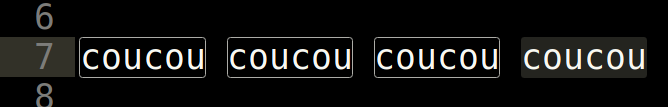Hi,
When I want to highlight, I use :
view.add_regions("my_key", regions, "region.redish", "circle", sublime.DRAW_NO_FILL)
If I want to get regions associated to my_key, I use :
view.get_regions("my_key")
My question is : On « Find Results » views (generated by Sublime Text), how to get the regions of the highlighted matches ?
Asked differently : What is the highlight key used by Find Results ?
The solution I came up (which does not satisfy me), is to actually re-do the search on the Find Results content, which give me the highlighted positions (at matches positions).
What I really want, is to know if we can use view.get_regions("secret_find_results_highlight_key") to get all highlighted matches on a Find Results view, and if YES : What is the highlight_key.
Thanks a lot