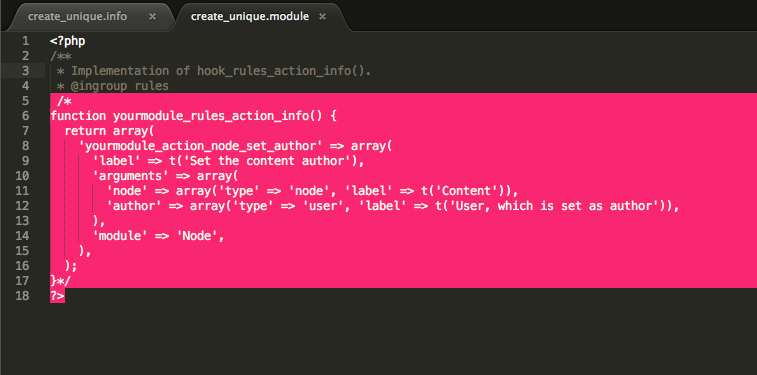Why is the text highlighted in hot pink? Syntax is set to php, platform is ST 2.0.1 on OS X.
The hot pink color is being caused by the “/" comment, which is a Drupal convention. Is there a way to stop it from doing this? Is it interpreting "/” as some special syntax?