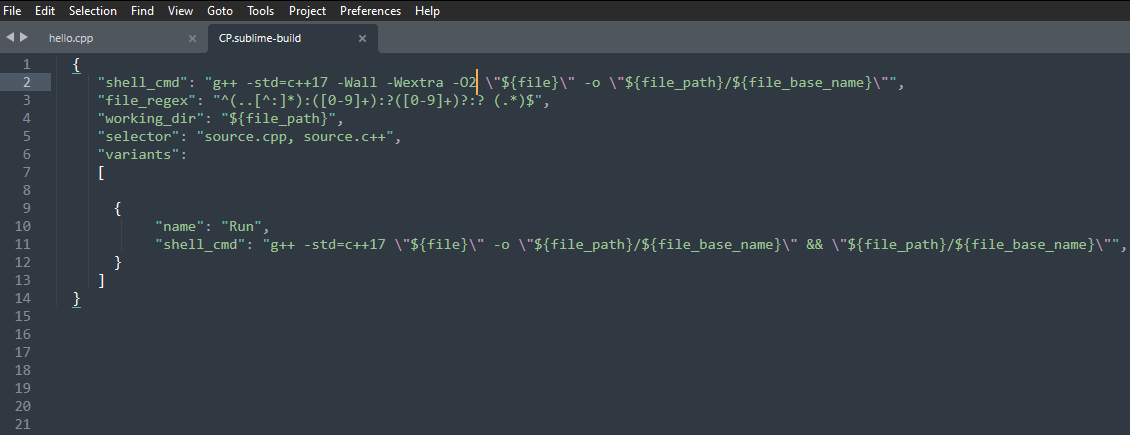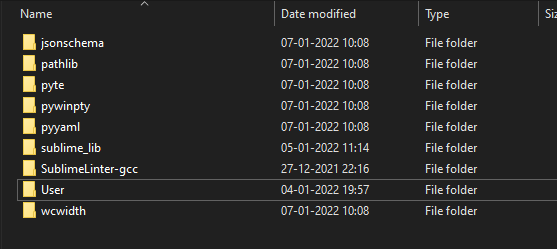
What are these packages… jasonschema, pathlib, pyte, pywinpty, pyyaml? Others I know like linter and all because I installed it but these I do not remember installing. What’s their purpose and are they necessary if not then how can I remove it?
Thanks.
What are these packages?
They’re dependency libraries used by one or more of the packages that you have installed (for example, pyte and pywinptyare generally used byTerminus`).
As such they are important (package control doesn’t install things you don’t need) and removing them will break the packages that need them until package control notices and puts them back.
Got it, I have installed Terminus and also I did try to delete them but package control put it back. Thanks.
On a different note I was building my own build system for cpp and I encounter several problems then I used your recommended build system along with few changes but when I try to build cpp file the status bar shows no build system. What’s wrong in this??
The most common reason for something like that is invalid JSON; you don’t get an explicit error for that, but the build isn’t parsed until it’s run (it appears in the menu just based on the extension of the file and it’s location). If the file can’t be parsed, you get the No build system error.
At first blush it appears to be valid to me, and an OCR’d version checks out. Some things to look out for include accidentally using “curly” quotes instead of straight quotes.
When in doubt, passing it through https://jsonlint.com/ can help (Sublime allows for trailing commas, so it’s fine with the comma at the end of line 11, but you may need to remove it to make jsonlint happy).
For comparison purposes, this checks out as valid JSON:
{
"shell_cmd": "g++ -std=c++17 -Wall -Wextra -O2I \"${file}\" -o \"${file_path}/${file_base_name}\"",
"file_regex": "A(..[A:]*):([0-9]+):?([0-9]+)?: ? (.*)$",
"workingdir": "${file_path}",
"selector": "source.cpp, source.c++",
"variants": [{
"name": "Run",
"shell_cmd": "g++ -std=c++17 \"${file}\" -o \"${file_path}/${file_base_name}\" && \"${file_path}/${file_base_name}\""
}]
}
Thanks for giving more details about this and sorry also actually there is some hyphens down below in my build file which I forgot to comment and hence the problem was coming. Now, it’s working fine.
Thanks again, you are just awesome.