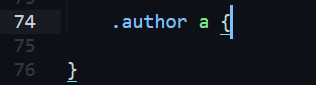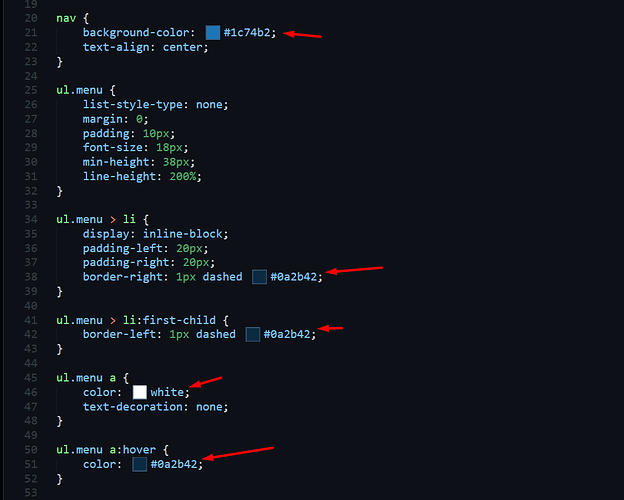In safe mode, this problem does not occur. I am removing all installed packages and themes and found a package that is the source of this problem.
@deathaxe That’s only clear css.
ul.menu a {
color: white;
text-decoration: none;
}
ul.menu a:hover {
color: #0a2b42;
}
.categories {
margin-right: auto;
margin-left: auto;
text-align: center;
width: 950px;
padding: 0;
}
h1 {
font-size: 44px;
font-weight: 400;
color: #39a5f1;
margin-bottom: 20px;
}
.author {
margin-top: 10px;
display: inline-block;
}
The source of the problem is the “Color Helper” package, which adds a color preview in the code. Is there any alternative to Sublime Text 4 for this package?