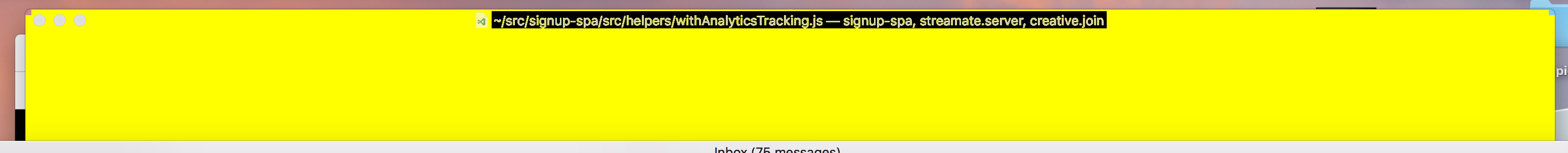My copy of sublime (when not in the foreground) recently started doing something like this where the entire window turns yellow. As soon as I bring focus back to the window it all disappears, but I’ve been using sublime for years, and never seen anything like this before.
Here’s a got a screenshot. of it behind the top of the mail window.
Sublime Dev Channel - 3142
macOS - 10.12.5 (16F73)