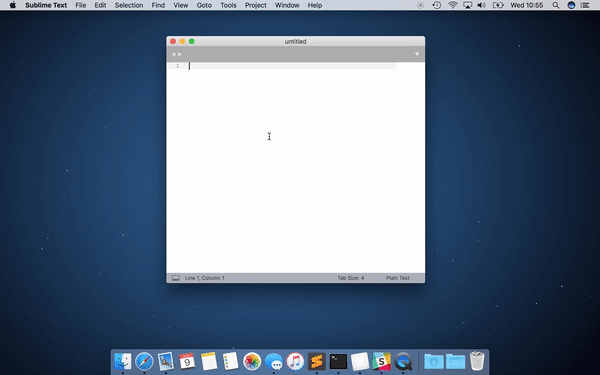This is using 3142 and the Default theme, macOS 10.12.6:
- Open a window
- Go full screen (
cmd+ctrl+F) - Open a second window in a “Sierra tab”, for instance preferences by hitting
cmd+, - Close the preferences tab by hitting
cmd+w: it’s all good, tab goes away as it should. - However, open that tab again, and now close it using the
xbutton on the tab - The window that’s now left over resizes to its original size, while staying in a full-screen space
- Closing the window closes the window, but the black full-screen space is still there
- Exiting full screen instead of closing the window also leaves that black full-screen space