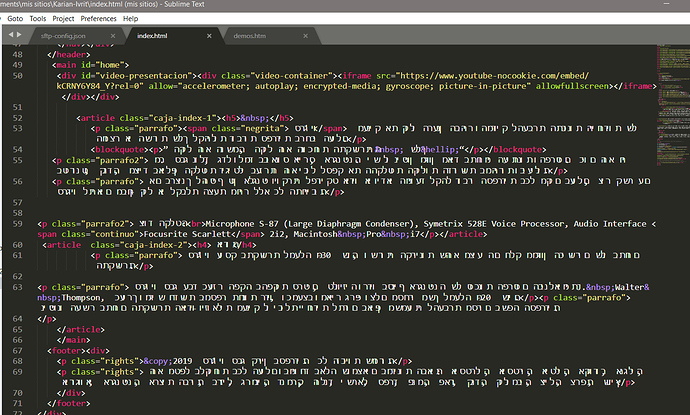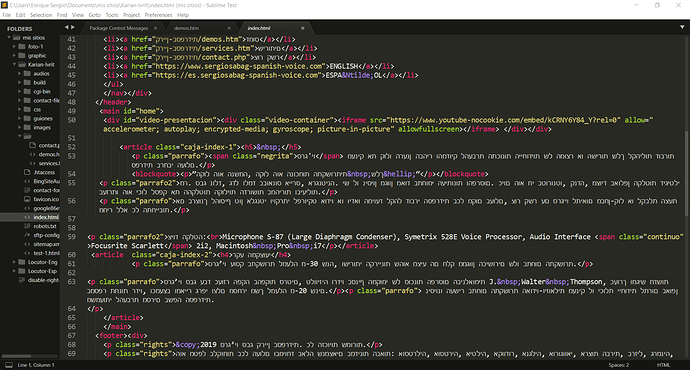I have Sublime 3 on two machines: on a desktop Mac, and on a Laptop Windows 10
Hebrew characters show well (yes direction is reversed) on the Mac, however on the Windows the
characters are unevenly spaced, and many of them overlap, as you can see on this screen capture.
How this can be solved ?
Thanks!
sublime-Hebrew-Windows|690x415
אותיות בעברית לא בסדר | weird view | on Windows 10
The link you provided does not work.
What version of Sublime Text 3 are you using?
I would ensure you have not selected "font_options:" ["gdi"] in your Preferences as GDI does not handle advanced layout as well as DirectWrite does.
Hi, thank you for replying.
I am uploading again the image
In fact applying the GDI resolved the issue.
For those of you who don’t speak hebrew, in this image, there is still a problem. The letters are mirrored. In other words, the words are incorrectly written from left to right (hebrew is from right to left), and the letters within each word are also incorrectly written from left to right.
For example, the sentence:
My name is Sammy
Would show up as:
ymmaS si eman yM
However, within that, there were some numbers (30), which is correctly 30, and should not be mirrored to 03.
שלום, אם ראית את התמונה הקודמת הבעיה היתה יותר גרוע
בכל זאת האם אתה מקיר איזו פיתרון? או פשוט אין תמיכה לשפות ימינה לשמאלה?
תודה