I’m a newbie so apologies if my question is dumb.
I’m doing a Udemy course and I’m just following the instructions in building a very simple table. The problem I have is that one of the table rows simply won’t compile at although it’s syntactically correct.
All I want is the following as one of three tables:
Weird 'table' element problem
Weird <table> anomaly
Ok, so I am replying to my own question because half of what I typed as a new topic has just disappeared - it included the description of problem with Sublime Text I was describing so not very encouraging!
Is this a crap product and have I just wasted $80?
Bizarre, I went to edit the heavily redacted (by ST) original post and in the editor I can see all that I originally typed but it doesn’t appear in the forum visible version.
The problem there might be that you included raw HTML in the page and didn’t quote it properly (e.g. by selecting the text and using the </> button in the toolbar) so it’s not visible. Doing that might help make the content visible.
I don’t personally think so, but to each his own. Note however that Sublime is fully functional as a trial to allow you to determine if it works for you before you purchase it. Also your comment reads (at least to me) as if you are saying Sublime is crap because the forum software isn’t displaying your message properly. If that’s the case, the two are not related to each other.
If you can fix your post by marking the content as preformatted text we may be able to help with what you’re doing wrong with your code example.
Dude, I’m tired after work (it’s gone 10.30pm here in the UK) and this is just not working and it’s very simple HTML. So I found one thing that was deprecated HTML and changed it but it’s still not working.
This is the code:
.vertical {
border-left: 2px solid black;
border-right: 2px solid black;
}
.horizontal {
border-top: : 2px solid black;
border-bottom: : 2px solid black;
}
</style>
</head>
<body>
<table>
<tr>
<td></td>
<td class="vertical"></td>
<td></td>
</tr>
<tr>
<td class="horizontal"></td>
<td class="vertical horizontal"></td>
<td class="horizontal"></td>
</tr>
<tr>
<td></td>
<td class="vertical"></td>
<td></td>
</tr>
</table>
The top and bottom borders are not showing. Perhaps I have ‘target fixation’ and can’t see what I’m doing wrong (the vertical borders are fine). I’m following the Udemy instructor and I can’t see why this isn’t working. I have used ST as a trial for a little while without a problem. I buy a licence and now it doesn’t seem to work. ST has good ratings so am very disappointed with this problem. This is very basic code and I’m back to HTML after years of not writing any and am updating my skills CCS3 etc etc but I can write much more complex stuff than this.
This CSS has double : in it; if you remove the extra ones, it should do what you want:
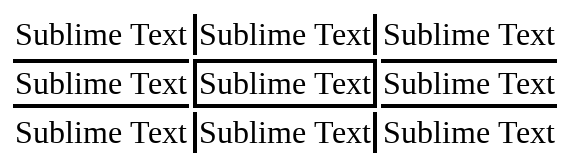
Fnark!!
grief - my abject and humble apologies.
I am tired (he lies unconvincingly … no actually it’s no lie I am tired(ish))
Ok - very many thanks. Apologies again (especially for the narkiness in my earlier post).
Oz
I think we’ve all been there, no worries. CSS tends to have this effect on me even if I’m not tired. 
