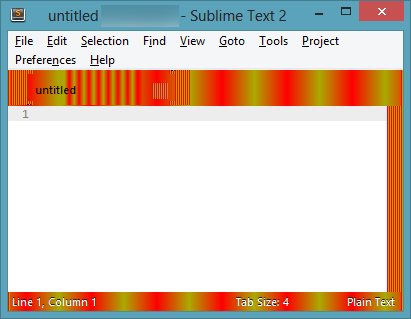
I get the strange rendering issue in Sublime Text 2(.0.1, build 2217) on Windows 8. This problem has persisted over several Windows 8 reinstalls (though I’ve restored my home directory from one installation to the next), and was not present on the same hardware when running on Windows 7, nor do I see it on a Windows 8 VM running on a different computer. I have not encountered rendering problems in any other applications, and the same behaviour has exhibited on several different nVidia driver versions (currently 314.07; the graphics card is a GeForce GTX 560 Ti).
The rendering problem is also mostly independent of the colour scheme used (IDLE used in the figure above), but the colours seem to change a bit between schemes.
