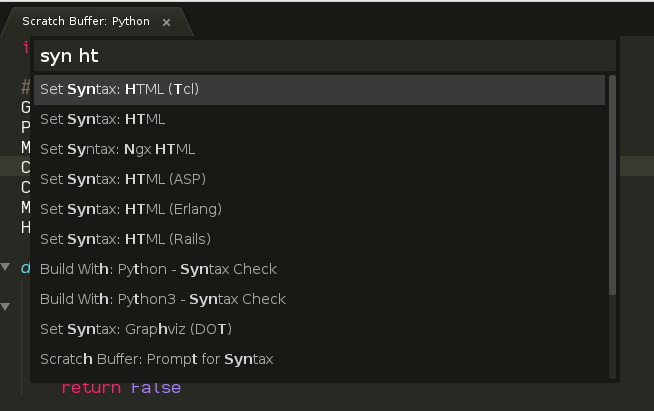This is the code snippet I wrote
ul#list>li4>{Main item $}>ul>li2>{Sub item $}

Just tried the snippet and is working on my ST (win10).
Just a couple of debug questions:
did you try to expand it with Ctrl+E/Cmd+E instead of Tab?
is the file syntax set to html?
Ref: Windows 10, 64-bit with current (7/16/2019) Windows 10 maintenance applied. Sublime Text 3 purchased, not free.
I am experiencing the same issue with emmet failing to “expand” HTML abbreviations when I press Tab key. Emmet does seem to correctly expand abbreviations when I press Ctrl+E.
I do not know what is meant by “is the file syntax set to html”? How do I set (or reset) the fine syntax?
In the status line of the window in the bottom right, Sublime tells you what sort of file it thinks the file is. Here it’s Python:
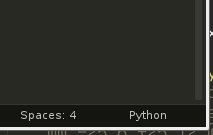
Brand new tabs that you create with no content in them default to Plain Text and get the appropriate file type set the first time you save the file (based on the extension). You can also click the file type to open a menu and choose the appropriate syntax; the same menu is also available from the main menu as View > Syntax. This is also available from the command palette as a commands that start with Set Syntax: