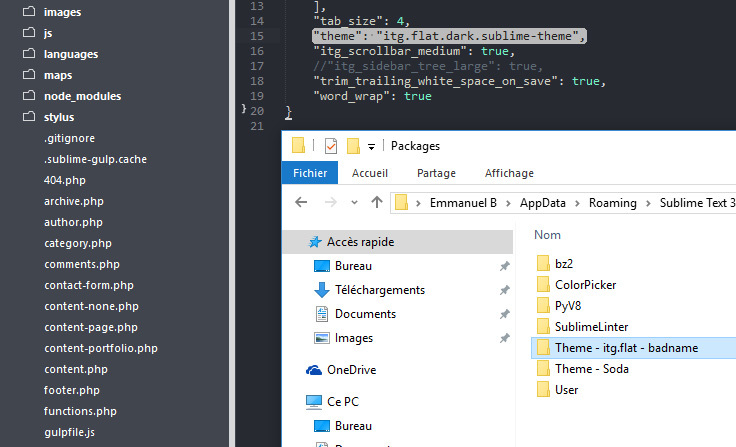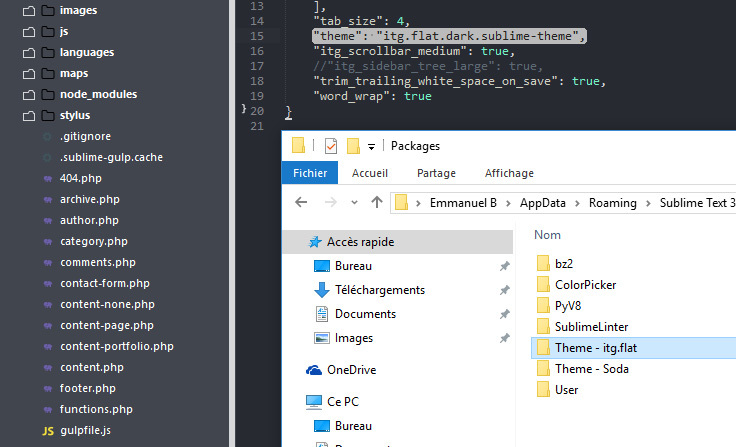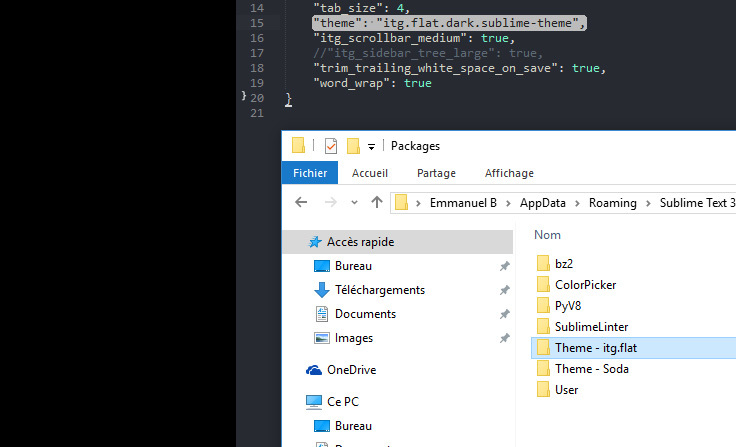Hi everyone,
I want to have a nice set of icon files (this one) for an existing theme (this one). Like I usually do, I just put a new folder named like the theme I use, put the overriding files in it, create an empty theme file, and voilà. But this time, i’m having a strange issue.
Step 1 : ST is opened, before the folder where i’ve put the icons is correctly named :
Step 2 : Then I rename correctly the folder, and the icons are (almost) correctly set in ST :
Step 3 : And when i’m rebooting ST :
I just don’t get it. I’m used to this procedure, and it actually work well with other themes on the same pc. Does anybody have an idea about what’s going on ? I’m going to submit this problem to the theme and the icons authors.
Thanks in advance !