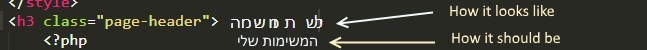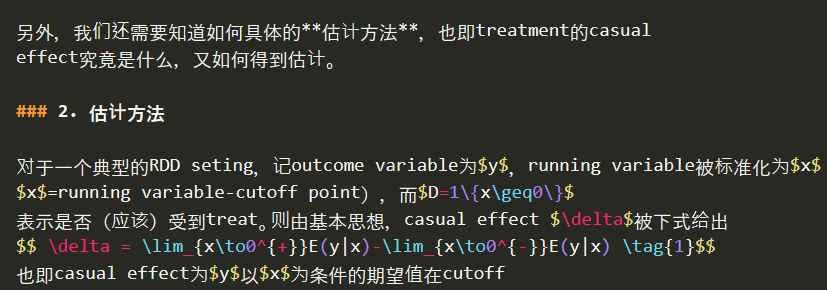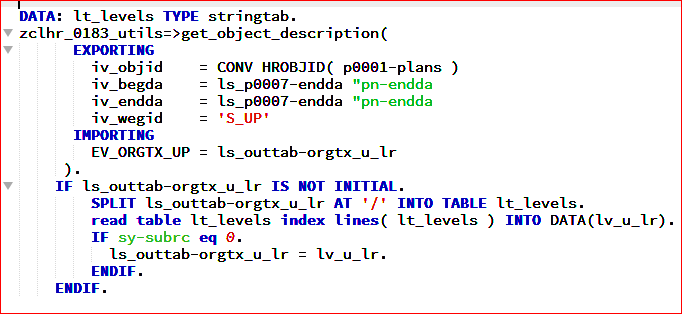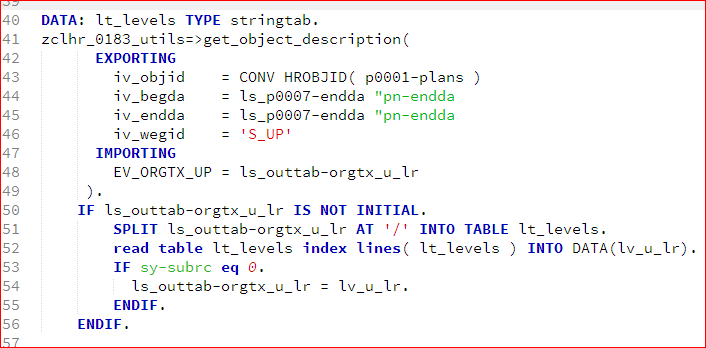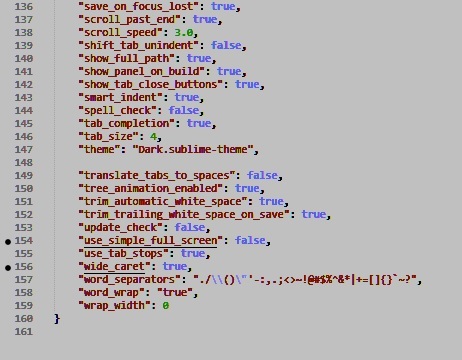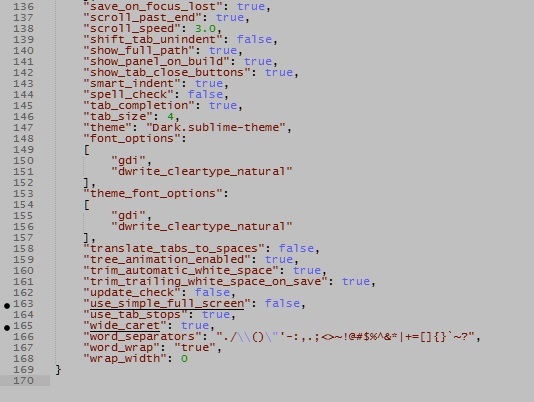Hi, I’ve just updated to the new build 3170, but my Hebrew fonts (for labels,h1,h2,h3 etc.) in the editor are corrupted, and completely unreadable! (re-typing the text doesn’t help, obviously)
please Fix ASAP since many users and myself are using sublime for projects involving RTL languages.
If there’s a way to downgrade,until there’s a fix, I would be happy to know.
Thanks!