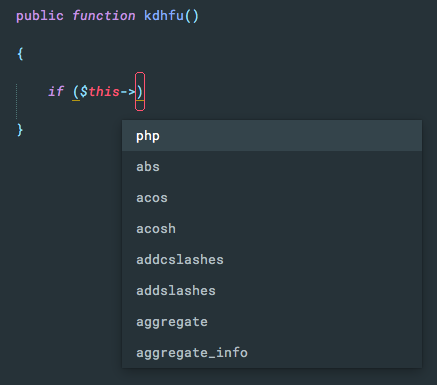I’m hoping someone can help me out with this. I have a snippet for $ which translates to $this-> which prompts me with an autocompletion popup, but recently I found it doesn’t work all the time as shown below.
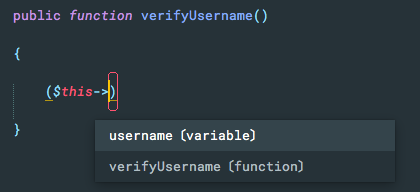
this works but strangely if I start the conditional with if like this
if ($this->)
then it doesn’t show the autocompletion popup.
This is how I have it setup if it helps
https://gist.github.com/carlevison/77d0c92286774b114ded4074bf896767
Help please.