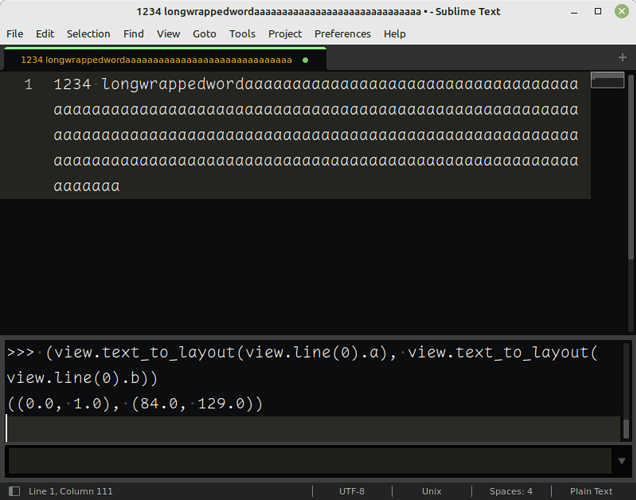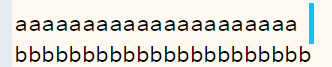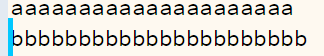Say I have a line long enough to be wrapped into 10 visible lines.
Is there an API to get the text positions of the beginning/end of visual line with my current position?
So if there is no text wrap and I scroll to the end of the line, these positions would be for the last portion of the line that fits
And if there is text wrap and the cursor is at the beginning of visual line 5, then these positions would be just for visual line 5, not the whole 10-visual-line line