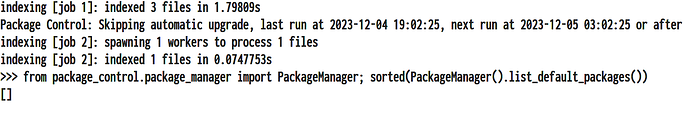Is anyone else experiencing the same problem?
Here’s a screen recording.
In it, I manually removed the “ignored_packages” key in user preferences, restoring it to the default value ([“Vintage”]). I then quitted the application and restart. Within seconds, sublime automatically re-inserted "ignored_packages": [] back into my user preferences, thereby removing Vintage from the list ignored packages. This is only happening since the latest update (4169).
In the console, the relevant lines seem to be the following:
reloading python 3.3 plugin rainbow_csv.auto_syntax
reloading python 3.3 plugin rainbow_csv.main
reloading python 3.3 plugin rainbow_csv.sublime_rbql
plugins loaded
reloading settings Packages/Formatter/Formatter.sublime-settings
ignored packages updated to: [] 👈
reloading settings Packages/User/Package Control.sublime-settings 👈
reloading plugin Vintage.vintage 👈
reloading plugin Vintage.vintage_commands 👈
reloading plugin Vintage.vintage_motions 👈
reloading settings Packages/User/Preferences.sublime-settings
reloading /C/@0/Sublime Text 4/Data/Packages/User/Preferences.sublime-settings
Package Control: Skipping automatic upgrade, last run at 2023-12-04 06:30:16, next run at 2023-12-04 14:30:16 or after