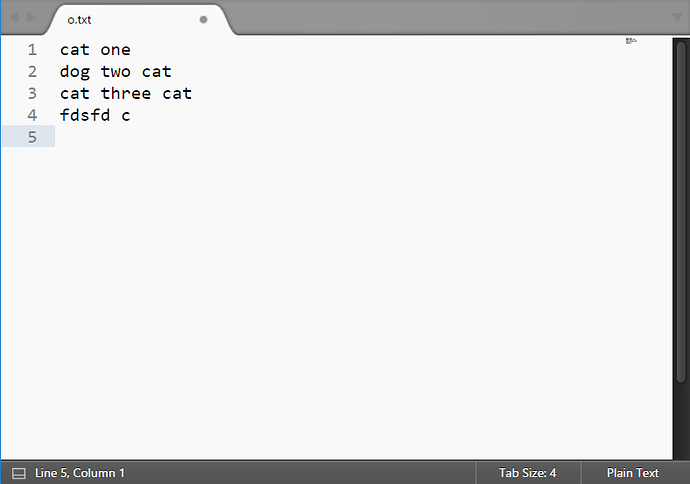I am using the latest build and trying to view a file in a different encoding. I saw some other user was successful in doing so: https://stackoverflow.com/questions/21289157/set-encoding-of-file-to-utf8-with-bom-in-sublime-text-3
But I could not find where on the bottom bar in the GUI to select the encoding. Could anyone help? Thanks!