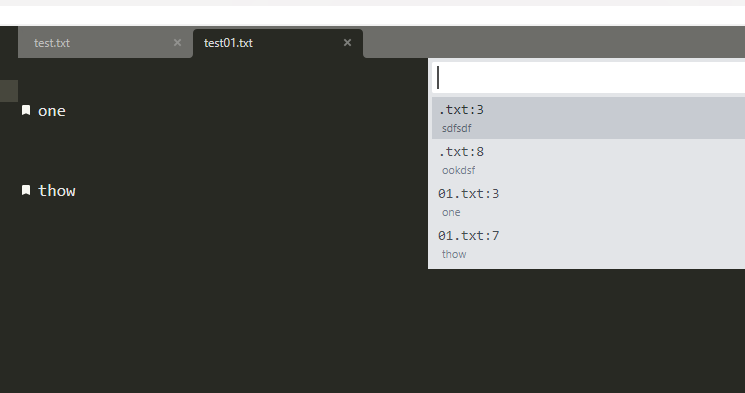I have been using this plug-in View Bookmarks. When you go to see bookmarks it displays bookmarks from all open files(from all tabs). I would like it to display only bookmarks of file that I’m currently looking at(current tab):
This is the plug-in’s code:
import sublime, sublime_plugin
import os, reclass ViewBookmarksCommand(sublime_plugin.WindowCommand):
locations=[]def run(self): items=[] self.locations=[] all_files = list(filter(None, map(lambda f : f.file_name(), sublime.active_window().views()))) common_prefix = os.path.commonprefix(all_files) for view in sublime.active_window().views(): prefix="" if view.name(): prefix=view.name()+":" elif view.file_name(): prefix=view.file_name()+":" if prefix.startswith(common_prefix): prefix = prefix[len(common_prefix):] for region in view.get_regions("bookmarks"): row,_=view.rowcol(region.a) line=re.sub('\s+', ' ', view.substr(view.line(region))).strip() items.append([prefix+str(row+1), line]) self.locations.append((view, region)) if len(items) > 0: sublime.active_window().show_quick_panel(items, self.go_there, sublime.MONOSPACE_FONT) else: sublime.active_window().show_quick_panel(["No bookmarks found"], None, sublime.MONOSPACE_FONT) def go_there(self, i): if i < 0 or i >= len(self.locations): return view, region = self.locations[i] sublime.active_window().focus_view(view) view.show_at_center(region) view.sel().clear() view.sel().add(region)
I tried to edit it, but its beyond my knowledge xD.
Also there is no need for file name in the pop-up since it’s the current file.