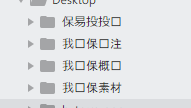
partial Chinese can not display normally

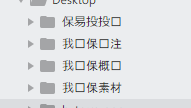
partial Chinese can not display normally
what platform are you using? also, different themes might specify different fonts, which might improve matters
I am using Windows 10 system.
And the icon is default
How can I solve this problem
Maybe the font used by the Default/Adaptive theme can’t display some of the glyphs.
Assuming you are using one of the default themes, you could try to create a Default.sublime-theme and/or Adaptive.sublime-theme in your user package with the following content
[
{
"class": "sidebar_heading",
"font.face": "Roboto Mono",
},
{
"class": "sidebar_label",
"font.face": "Roboto Mono Light",
},
{
"class": "tab_label",
"font.face": "Roboto Mono Light",
"font.size": 12,
},
{
"class": "quick_panel_label",
"font.face": "Roboto Mono Light",
},
{
"class": "label_control",
"font.face": "Roboto Mono Light",
},
{
"class": "tool_tip_label_control",
"font.face": "Roboto Mono Light",
}
]
You could play around with different “font.face” values. Not sure which ones fully support Chinese.
Default.sublime-theme
what is the ext of the file and which dir to put it
PS: the service worker is cool !
The folder location depends on your operating system.
Like these API, where should I get to know? Is it public?
I want to learn more about Sublime.
You can find infos about ST’s file types / APIs at https://www.sublimetext.com/docs/3/
Theming is described at https://www.sublimetext.com/docs/3/themes.html
Could also use the Default.sublime-theme found via View Package Resource command to get a feeling about the required structure.