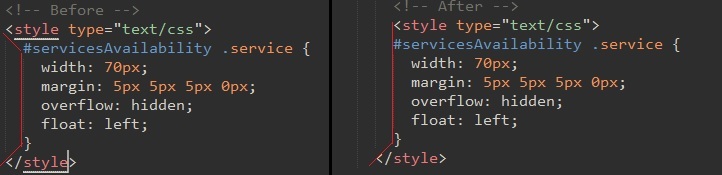I work in a versioned repository. When i change one code, i always do command auto indent from sublime (therefore, all files are already indented). With the newest version, when i change some text and do the auto indent this change all the file.
Is there a way to use an old version of indentation?
Taking advantage, the new design stayed very nice!