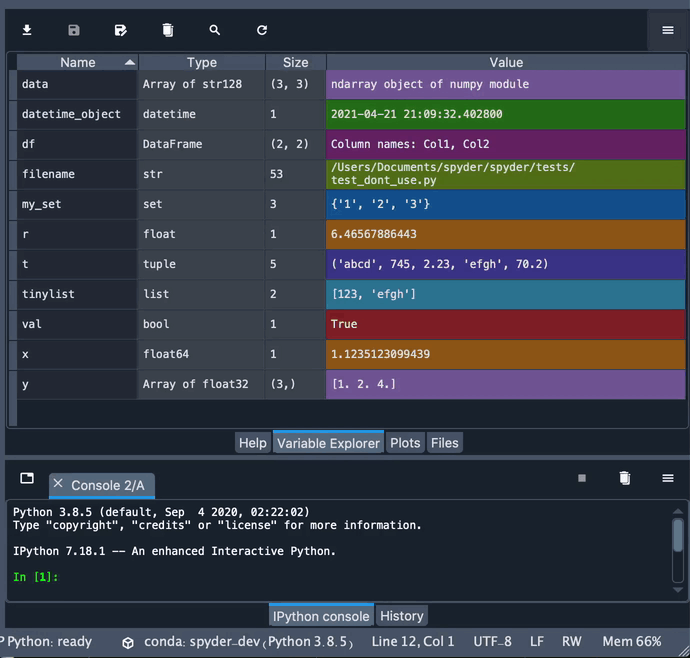Is there any way to add a variable explorer in sublime text?
that updates variables in the program every 100ms?
Variable Explorer in sublime text
You mean “Document Outline”? That’s also called “goto symbol”. Press ctrl+R to access it.
I don’t think it, a debugger view (or repl), will be done officially. If ST is going to move to that direction, a built-in terminal is the highest wanted one. But I do think ST is still lacking some UI things…
i just want to ask, “is a variable explorer pane or window possible in sublime text?”
Thanks for clarifying. The problem with showing inline values like that is that Sublime Text must first have some notion of running a program in a debugger environment. There is no provision for that at all. The other problem is what constitutes a valid identifier or expression to show the evaluated value for. There is some discussion about that at the language server protocol repository https://github.com/microsoft/language-server-protocol/pull/1318
There is already some concepts for that merged in the VSCode API https://github.com/microsoft/vscode/blob/c980ea2307905fd1efeee38915bf1e5ccdff1754/src/vs/vscode.d.ts#L2677-L2852
Your best bet would be to look into https://packagecontrol.io/packages/Debugger. This package implements DAP.
I’m actually impressed with loyal Sublime Text users making plugins that closes the gap with VS Code. New video idea @OdatNurd. The Debugger plugin could be a followup for the Terminus tip.