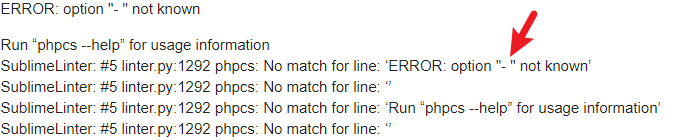Hi folks,
Been using ST (on MacOS) for a while, but lately it seemed like my phpcs checks weren’t running properly. I’ve got Build 4180, and finally figured out that PackageControl needed an update, so I have all packages up to date.
At any rate, I’ve enabled debugging for SublimeLinter, and it says this:
SublimeLinter: #5 linter.py:1240 phpcs: output:
ERROR: option "- " not known
Run “phpcs --help” for usage information
SublimeLinter: #5 linter.py:1292 phpcs: No match for line: ‘ERROR: option "- " not known’
SublimeLinter: #5 linter.py:1292 phpcs: No match for line: ‘’
SublimeLinter: #5 linter.py:1292 phpcs: No match for line: ‘Run “phpcs --help” for usage information’
SublimeLinter: #5 linter.py:1292 phpcs: No match for line: ‘’
If I run the same phpcs command in Terminal, it outputs the proper phpcs errors just fine. So something in ST is running the command differently, and I’m not sure what/where?