in my package folder I have this 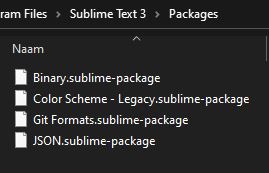
Update 4143 css wrong display
jfcherng
#23
This makes me super confused. You are using ST 4143 so I consider this screenshot is a wrong one.
ST 4 should create a new folder Program Files/Sublime Text iirc, but both are not what I am interested in anyway.
You can go to the Packages I mean simply by doing 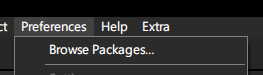
0 Likes
bschaaf
#24
If you update ST3 to ST4 it keeps the install directory unfortunately. That screenshot does look suspicious though, considering there should be 54 packages in there.
0 Likes
christophe1800
#25
I accessed the packages like you told me and this is what I get.
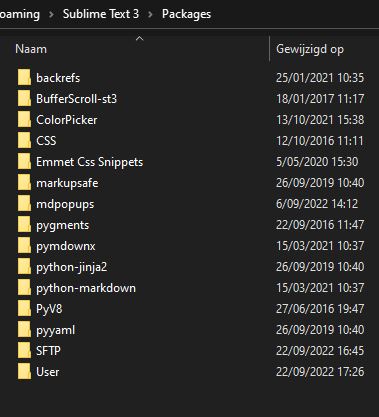
Here is the version I am working with.
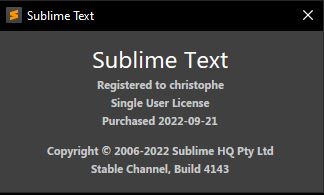
0 Likes
christophe1800
#27
That was it. I removed that file and css is color-highlighted again. Thanks very much.
0 Likes
