I am using Sublime Text “dev” build from the official repository in my Ubuntu virtual machine.
At the same time, I would like to try Sublime Merge “stable” build (just because I do not have a license for it). But it shares the same repository with Sublime Text, so it got upgraded to a dev build today (after performing apt upgrade) and asking for a license right after starting.

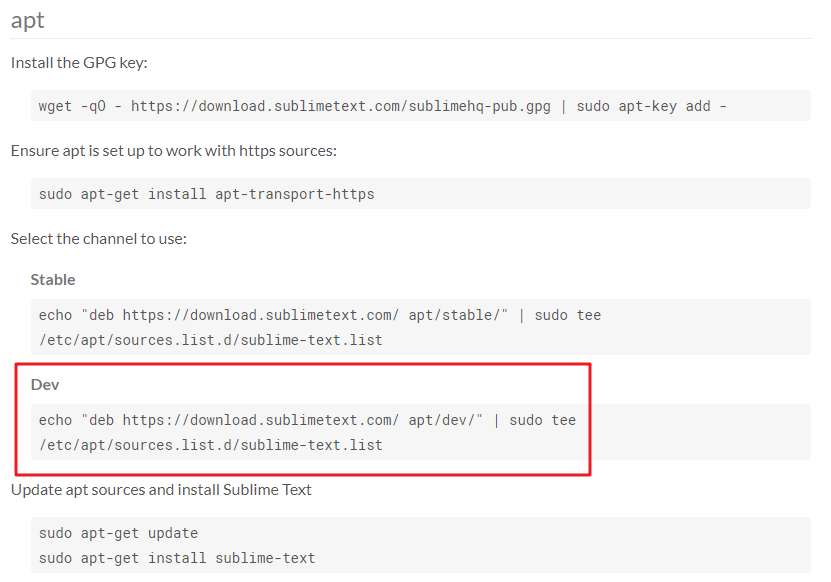
 glad to have a public “dev” beta
glad to have a public “dev” beta