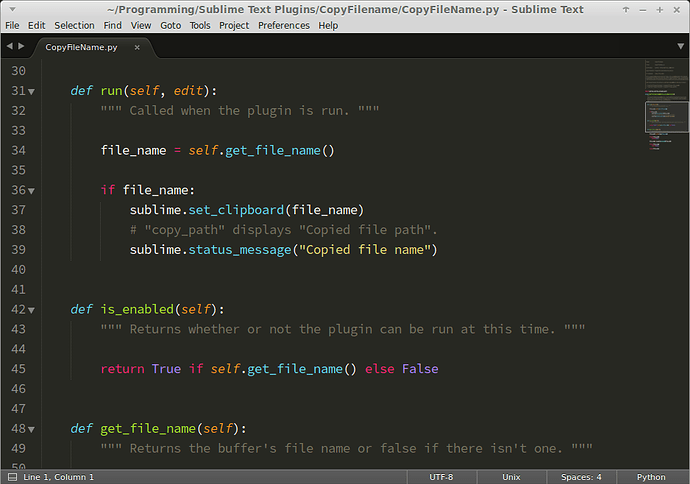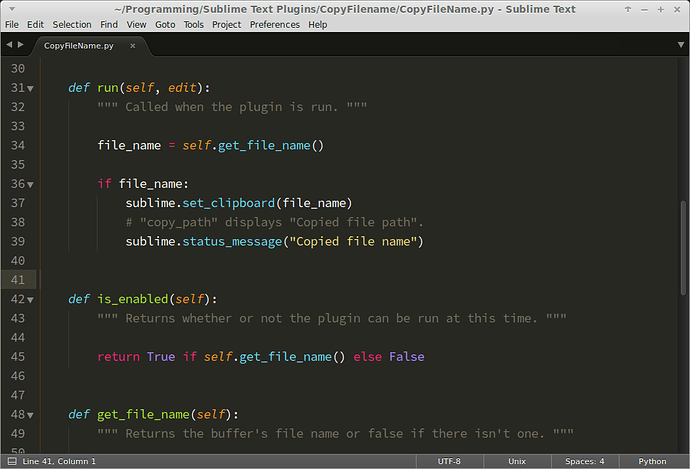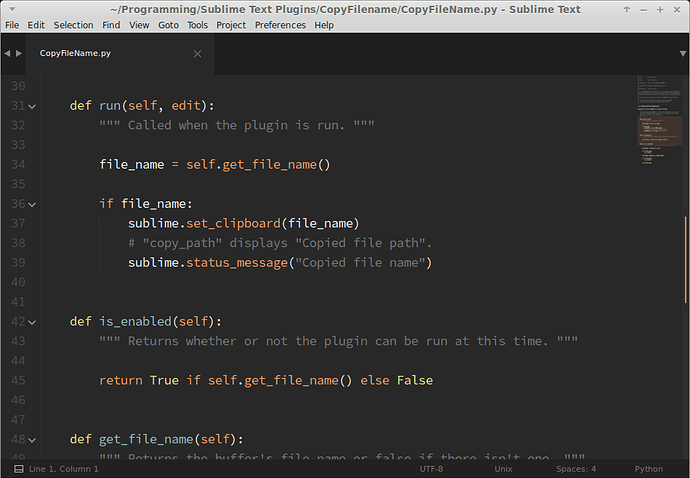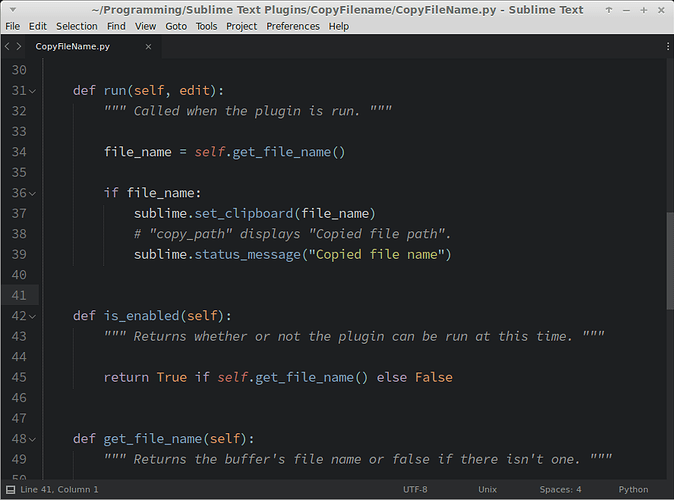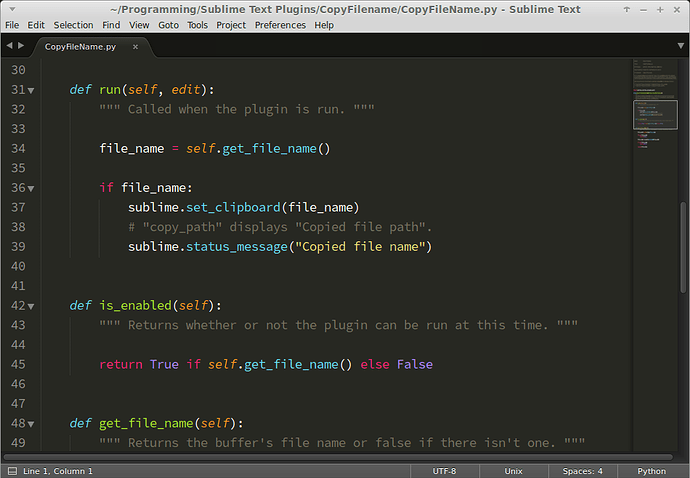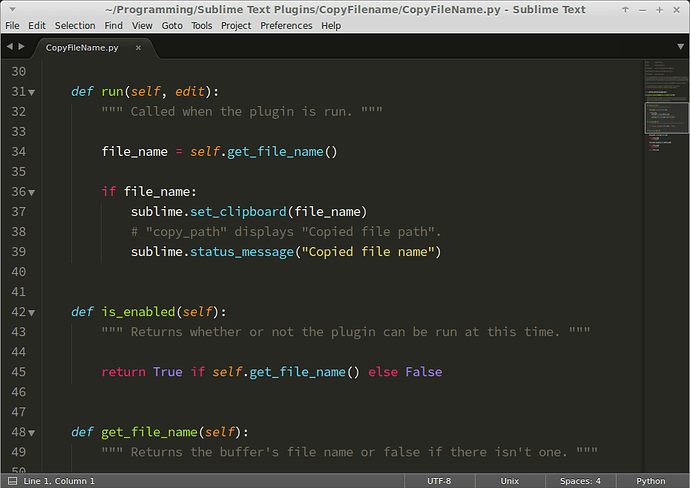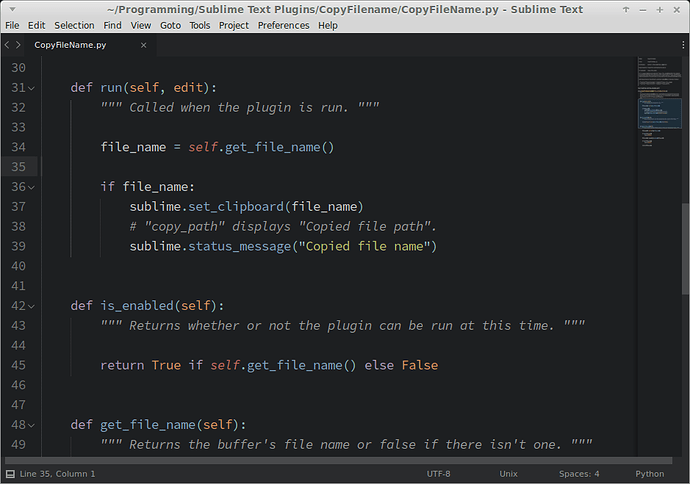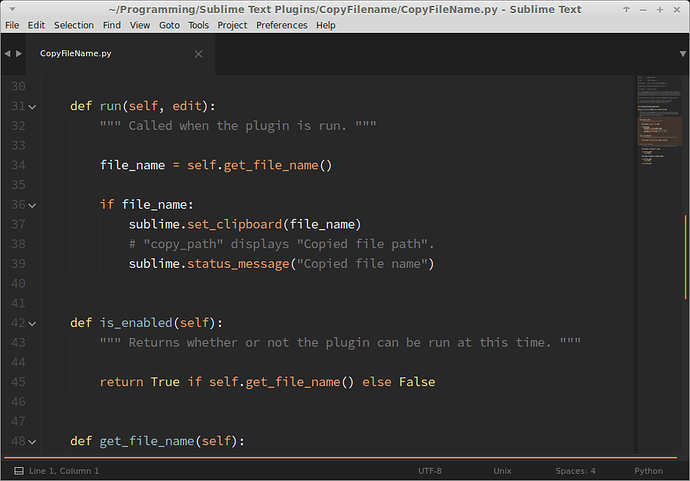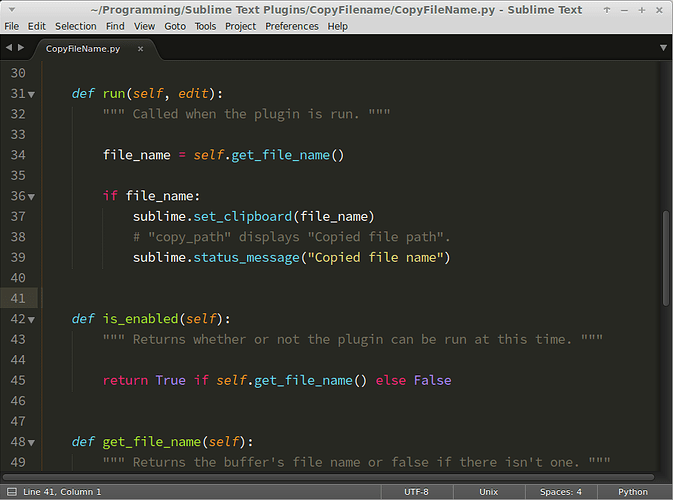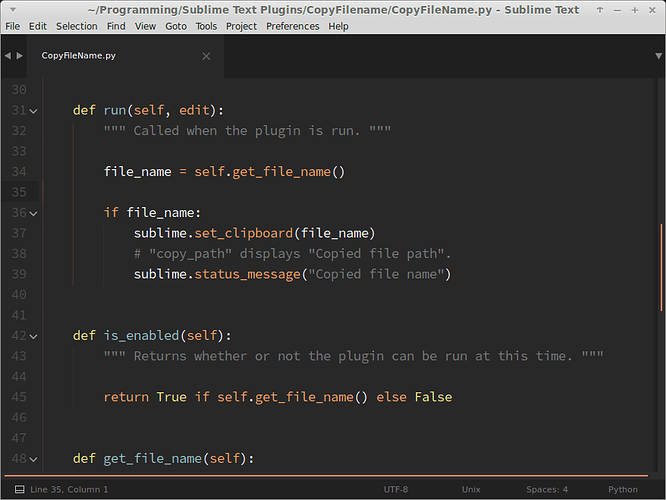Using: ST 3126, Linux
Recently I’ve noticed that when the horizontal scrollbar is being displayed a vertical line appears parallel to the vertical scrollbar or, if the minimap is on, then on the left of that.
It appears with both the default theme and colour scheme and with the various installed themes and colour schemes which I have tried (Boxy, Predawn).
It does not make any difference what overlay_scroll_bars is set to.
Is anyone else experiencing this? To reproduce turn word-wrap off and make the ST window width narrower until the horizontal scrollbar appears. I would have expected an issue, in the SublimeTextIssues repository, or a forum post here about it but I can not find any mention of this problem.
If no one else has this problem - any ideas what might be causing it?
Thanks.
P.S. In case anyone points this out - I restarted ST after changing themes and when changing the value of overlay_scroll_bars.
Here are some screenshots with the default ST theme, and the Boxy and Predawn themes:
Screenshots - As it should be - No horizontal scrollbar so no vertical line
Screenshots - Minimap on - Horizontal scrollbar results in vertical line on left of minimap
Note about the image below: overlay_scroll_bars set to enabled so horizontal scrollbar not actually shown but would be if it had been set to system.